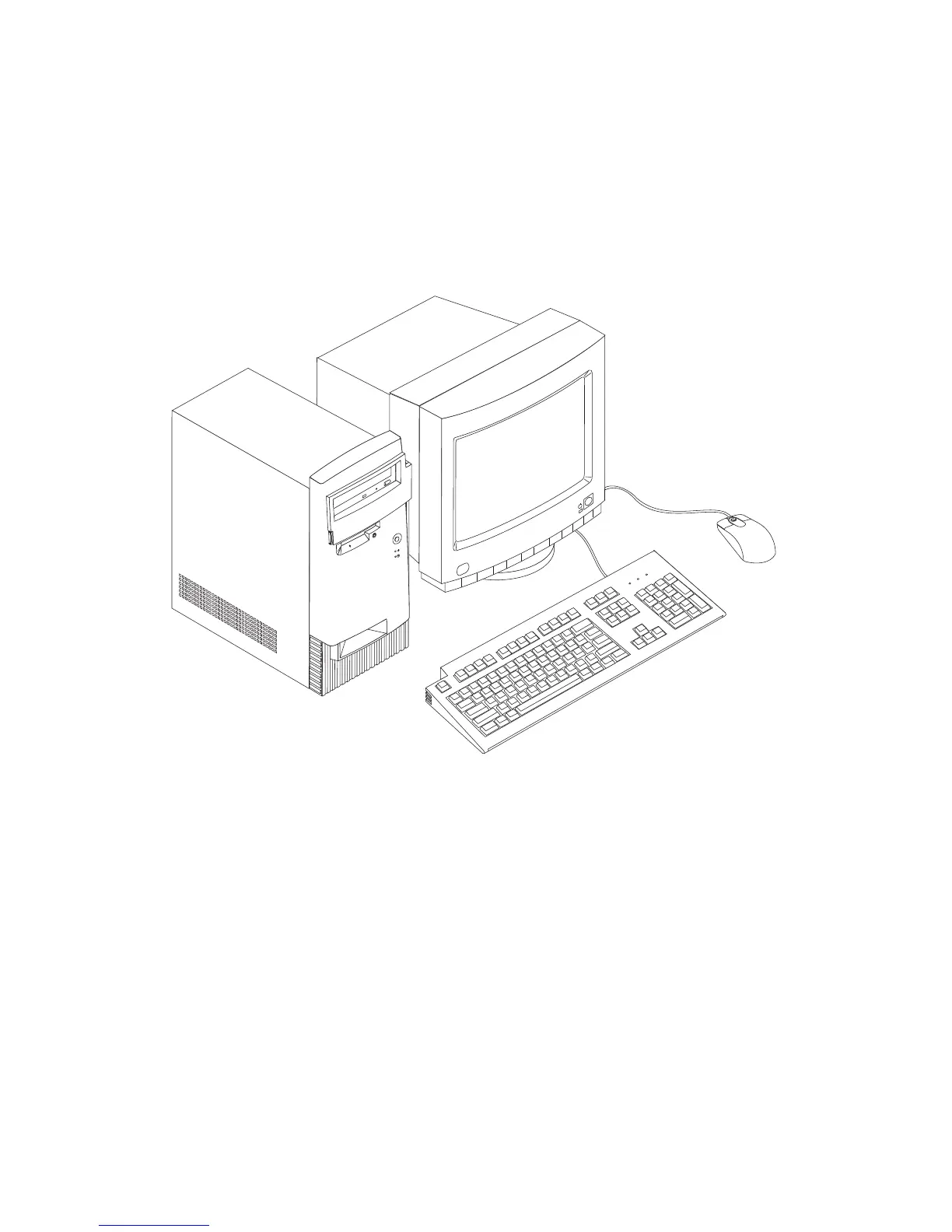Tower models
Tower models come with drive bays that are aligned on top of one another.
If your computer has a CD-ROM drive, it is installed in the bay at the top
of the computer. When the tower model is in its normal position, the
drives in the tower are horizontal with the handle at the top of the
computer.
Chapter 1. IBM PC 300GL overview 3
