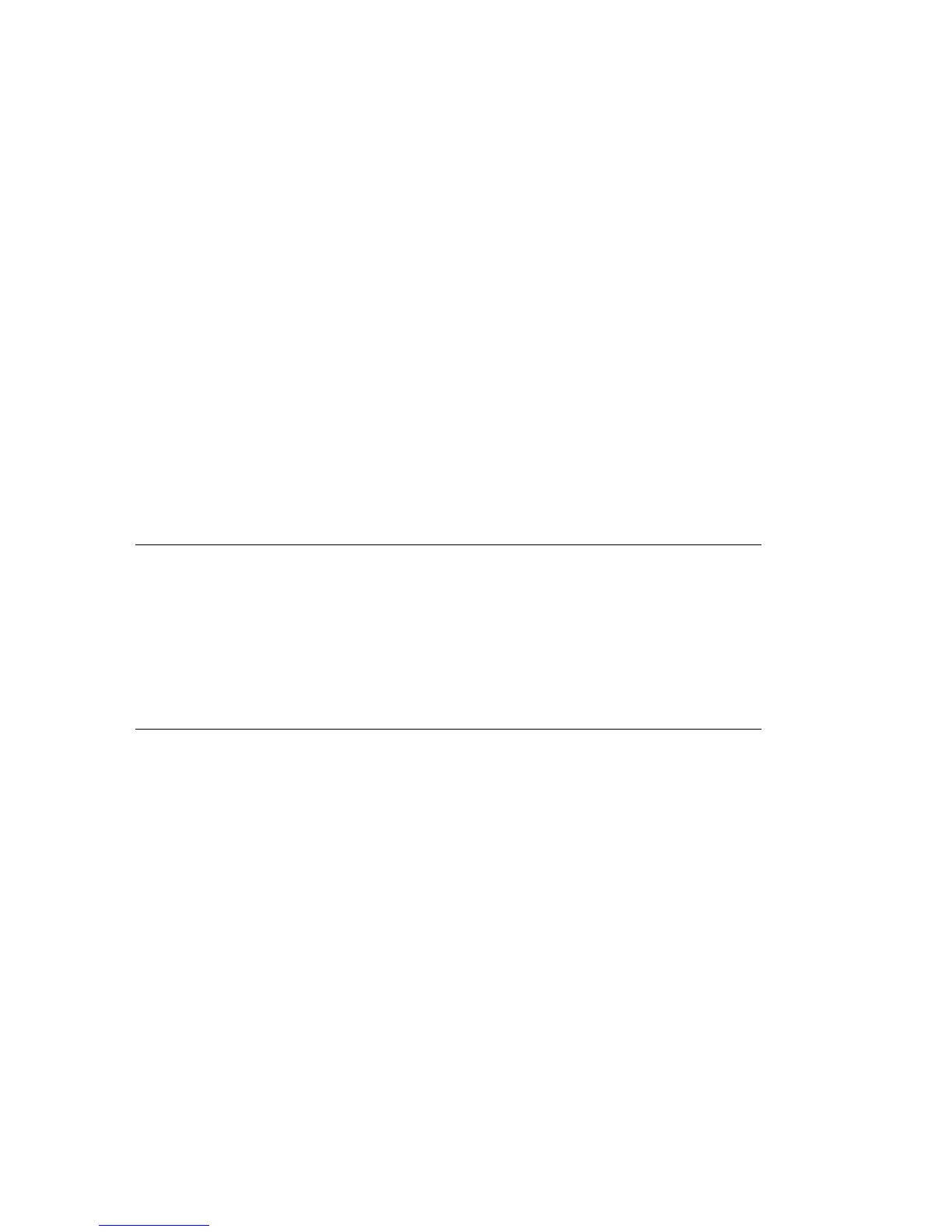5. If the system hardware configuration has changed or an error is
detected, the Configuration/Setup Utility program menu might be
displayed when you press Enter.
For more information, see “Power-on self-test (POST)” on page 88.
If Power On Status is [Enabled], and the power-on self-test (POST) finishes
without detecting a problem, you hear one beep. If POST detects a problem
when you start your computer, you hear multiple beeps or no beep. In
most cases, an error code appears in the top-left corner of the screen, and in
some cases a description of the error is displayed beside the code. (Note
that the screen will sometimes display multiple error codes and
descriptions.) Write down all error code numbers and descriptions.
If Power On Self Test is [Enhanced], numbers showing the amount of
memory being tested appear in the top-left corner of the screen until the
total amount of memory in the system is reached. Prompts for running a
fast POST or accessing the Configuration/Setup Utility program appear in
the lower-left corner of the screen.
Shutting down
When you are ready to turn off your computer, follow the shutdown
procedure for your operating system to prevent the loss of unsaved data or
damage to your software programs. See your operating system
documentation for instructions.
Using diskettes
You can use 3.5-inch diskettes in the diskette drive of your computer.
The information that follows will help you use 3.5-inch diskettes.
Handling and storing diskettes
Inside the protective diskette case is a flexible disk with a
magnetic-sensitive coating. This disk can be damaged by heat, dust, a
magnetic field, or even a fingerprint. Use the following guidelines when
handling and storing diskettes:
Data is stored on the magnetic surface of the diskette. This surface is
protected by a plastic cover. If the cover is damaged, do not use the
diskette. A damaged diskette might damage the diskette drive.
A protective slide on the top of a 3.5-inch diskette covers part of the
magnetic surface. The diskette drive moves this slide to read data from
20 PC 300GL User Guide
