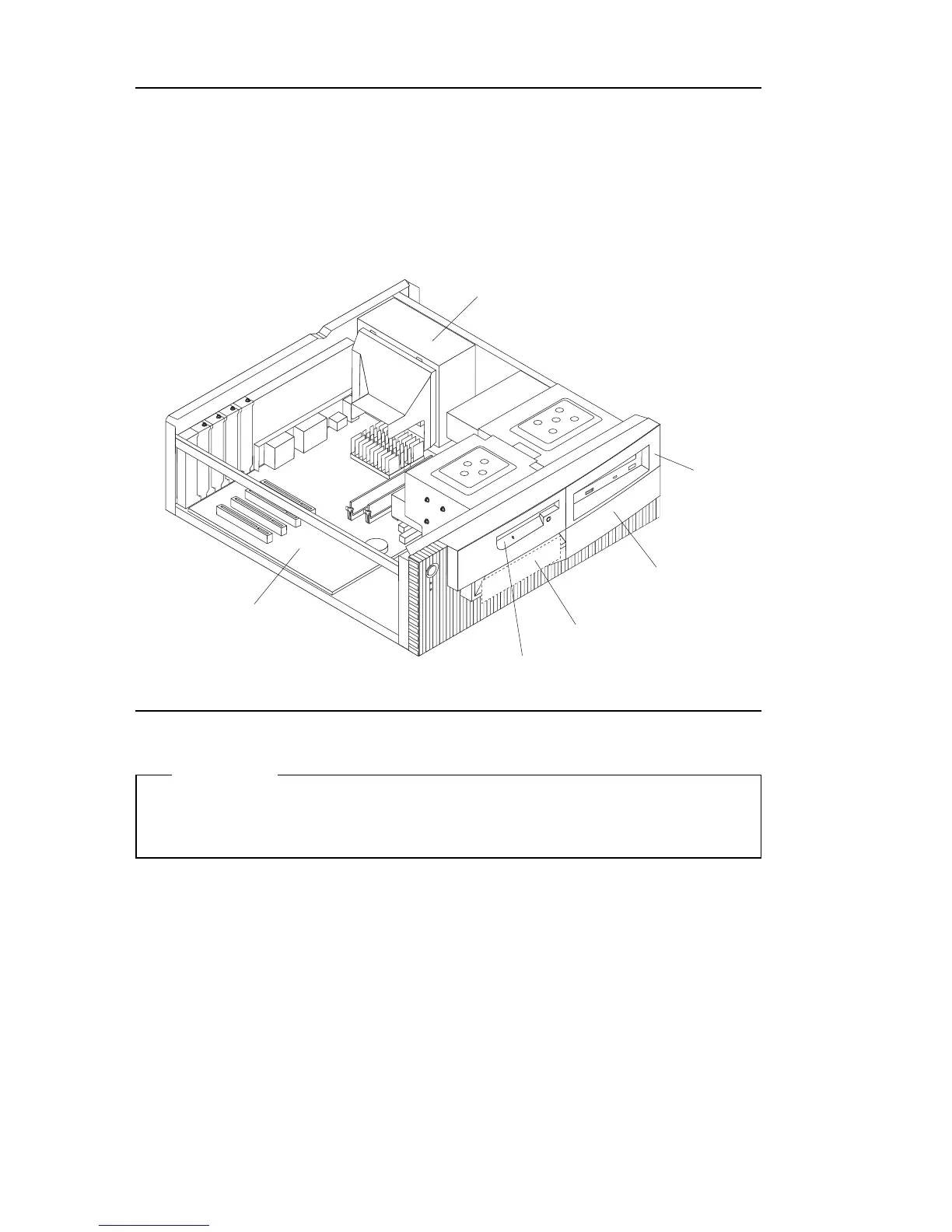Locating components— desktop model
To install options in your computer, you will need to remove the cover.
See “Removing the cover — desktop model” on page 55. You also will
need to locate components inside your computer.
The following illustration will help you locate the various components in
your computer.
Hard Disk Drive
Diskette Drive
System Board
Power Supply
Bay 2
Bay 1
Removing the cover — tower model
Important:
Read “Safety information” on page vii and “Handling static-sensitive
devices” on page 53 before removing the cover.
To remove the cover:
1. Shut down your operating system, remove any media (diskettes, CDs,
or tapes) from the drives, and turn off all attached devices and the
computer.
2. Unplug all power cords from electrical outlets.
3. Disconnect all cables attached to the computer. This includes power
cords, input/output (I/O) cables, and any other cables connected to the
computer.
56 PC 300GL User Guide
