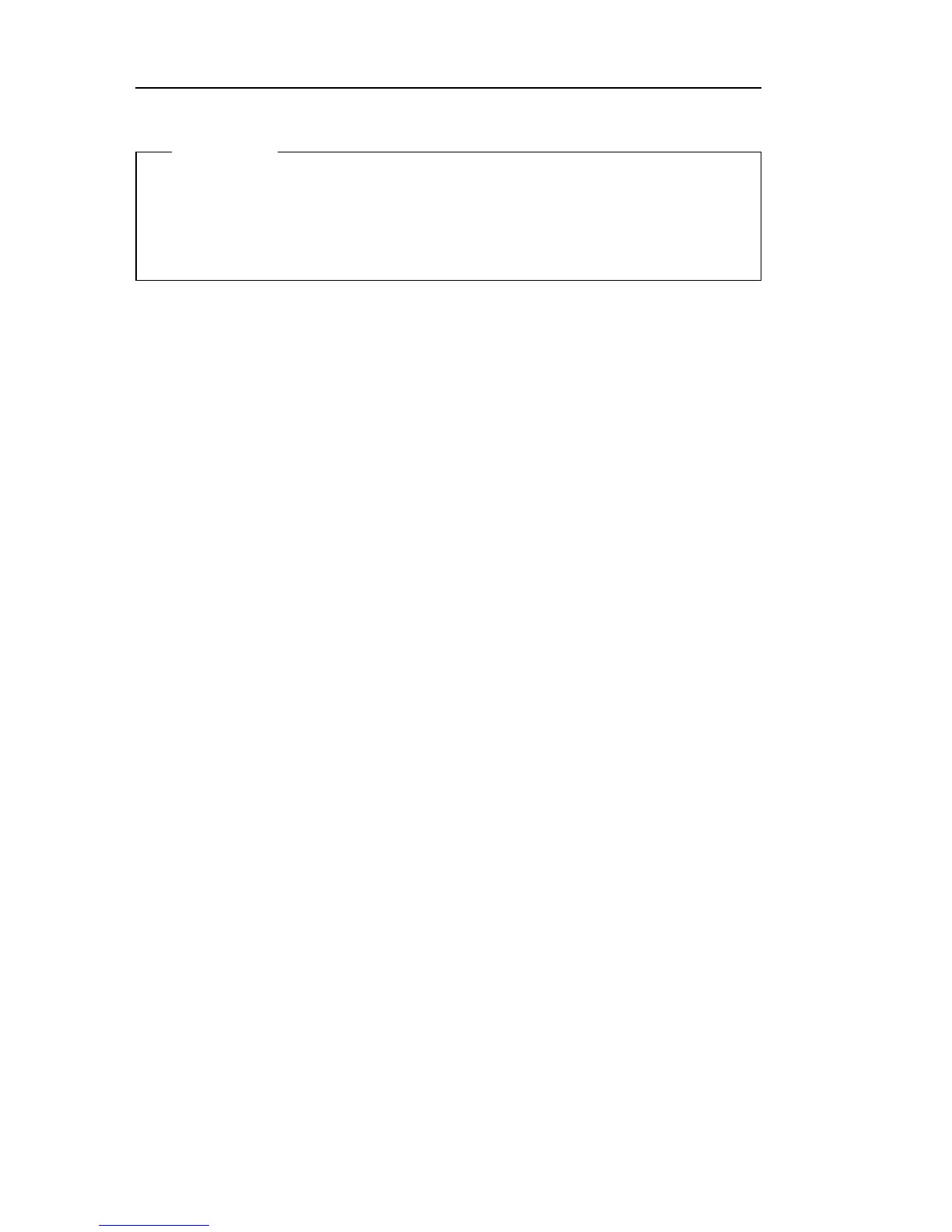Updating the computer configuration
Important:
The configuration information in this section applies to installing
options. For more information on using the Configuration/Setup Utility
program, see the Chapter 4, “Using the Configuration/Setup Utility
program” on page 29.
You might need to install device drivers after updating the configuration
settings. For more information, see the instructions that come with the
option to determine if device drivers are required and how to install them.
Some device drivers are included on the Software Selections CD that comes
with your computer.
After adding, removing, or replacing options, the configuration settings
must be updated. In most cases, this configuration is performed
automatically by system programs. If the settings are not updated
automatically, you can use the Configuration/Setup Utility program to
reconfigure the appropriate settings. In either case, you must save the
settings before exiting the Configuration/Setup Utility program.
For example, when you start your computer after adding most internal hard
disk drives, the settings might be updated. If the settings are not updated,
use the Configuration/Setup Utility program to make and save those
changes.
Note: For more information on error messages from resource conflicts, see
Chapter 7, “Troubleshooting” on page 87.
Configuring Plug and Play adapters
Along with the documentation that comes with your adapter, use the
following information to help with adapter configuration.
Plug and Play is a configuration method that makes expanding your
computer easier. The system board of your computer supports operating
systems that use Plug and Play technology
A Plug and Play adapter has no switches or jumpers that must be set. A
Plug and Play adapter comes with configuration specifications set in the
operating system. These specifications provide installation information to
the computer during startup. When you install or remove Plug and Play
adapters, this information is interpreted by the basic input/output system
(BIOS), which supports Plug and Play technology. If the required resources
84 PC 300GL User Guide
