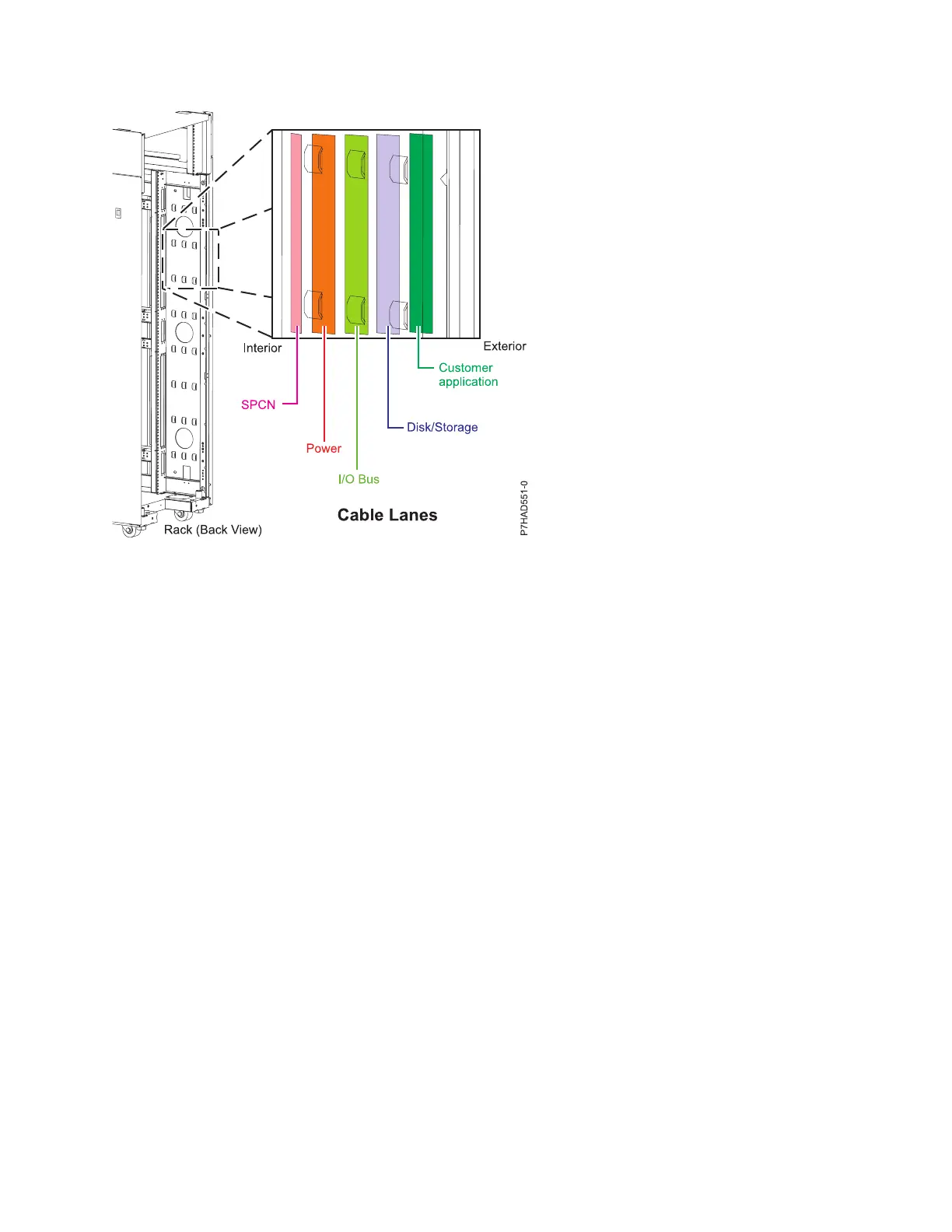v Use the innermost cable-management bridge lanes for SPCN cables.
v Use the middle cable-management bridge lanes for power and communications cables.
v The outermost row of cable-management bridge lanes are available for use when routing cables.
v Use the cable lanes on the sides of the rack to manage excess SPCN and power cables.
v Four cable-management bridge lanes on the top of the rack. Use these bridge lanes to route the cables
from one side of the rack to the other, by routing to the top of the rack, where possible. This routing
helps to avoid having a cable bundle that blocks the cable exit opening at the bottom of the rack.
v Use the cable-management brackets that are provided with the system to maintain concurrent
maintenance routing.
v
Figure 20. Cable management cable lanes
Common information for installing servers 35