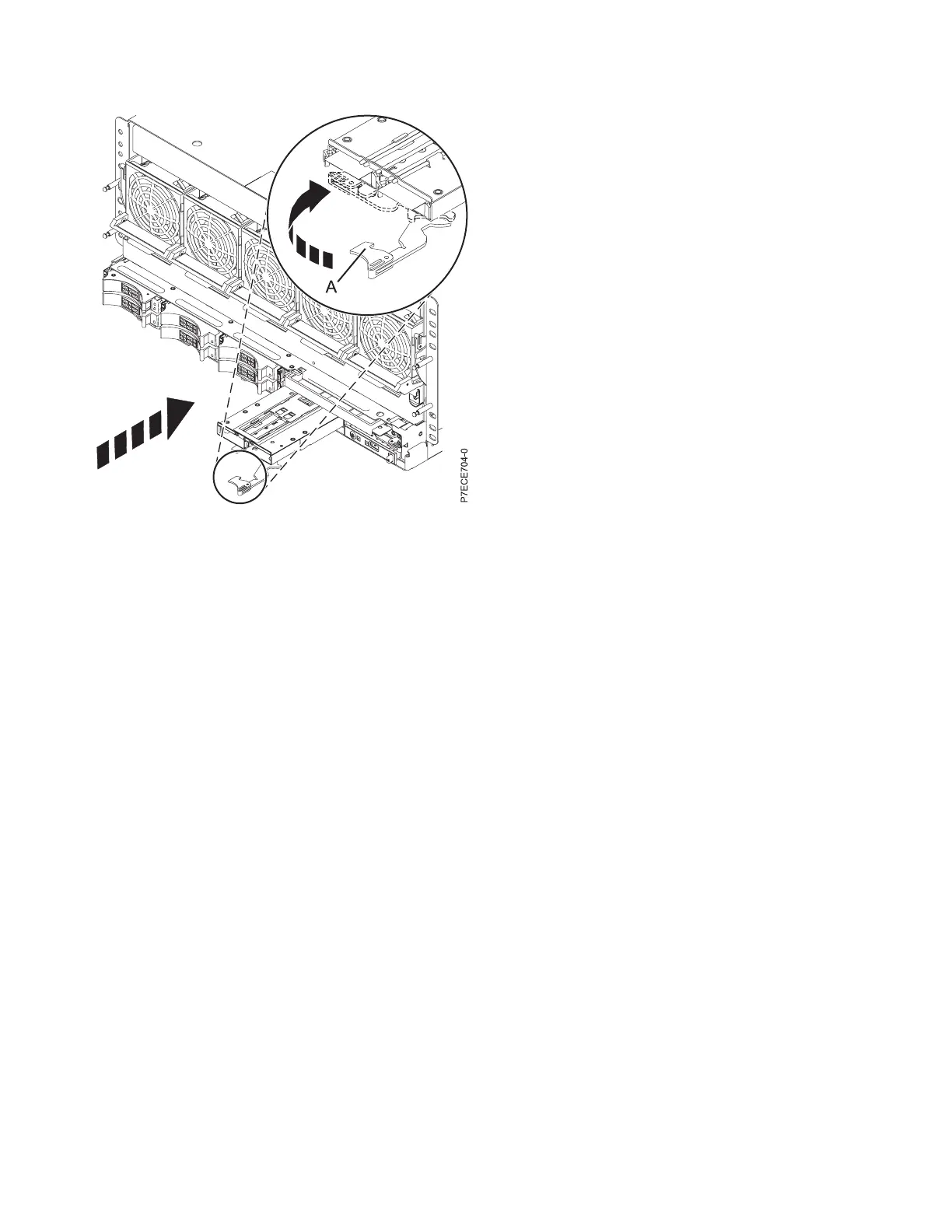5. Install the front cover. For instructions, see “Installing the front cover on the 8248-L4T, 8408-E8D, or
9109-RMD” on page 39.
6. Start the system. For instructions, see “Starting the system or logical partition” on page 31.
7. Verify that the new resource is operational. For instructions, see “Verifying the installed part” on page
41.
Figure 5. Installing the 175 MB Cache RAID – Dual IOA Enablement card
10 Power Systems: Serial-attached SCSI RAID enablement and cache battery pack
