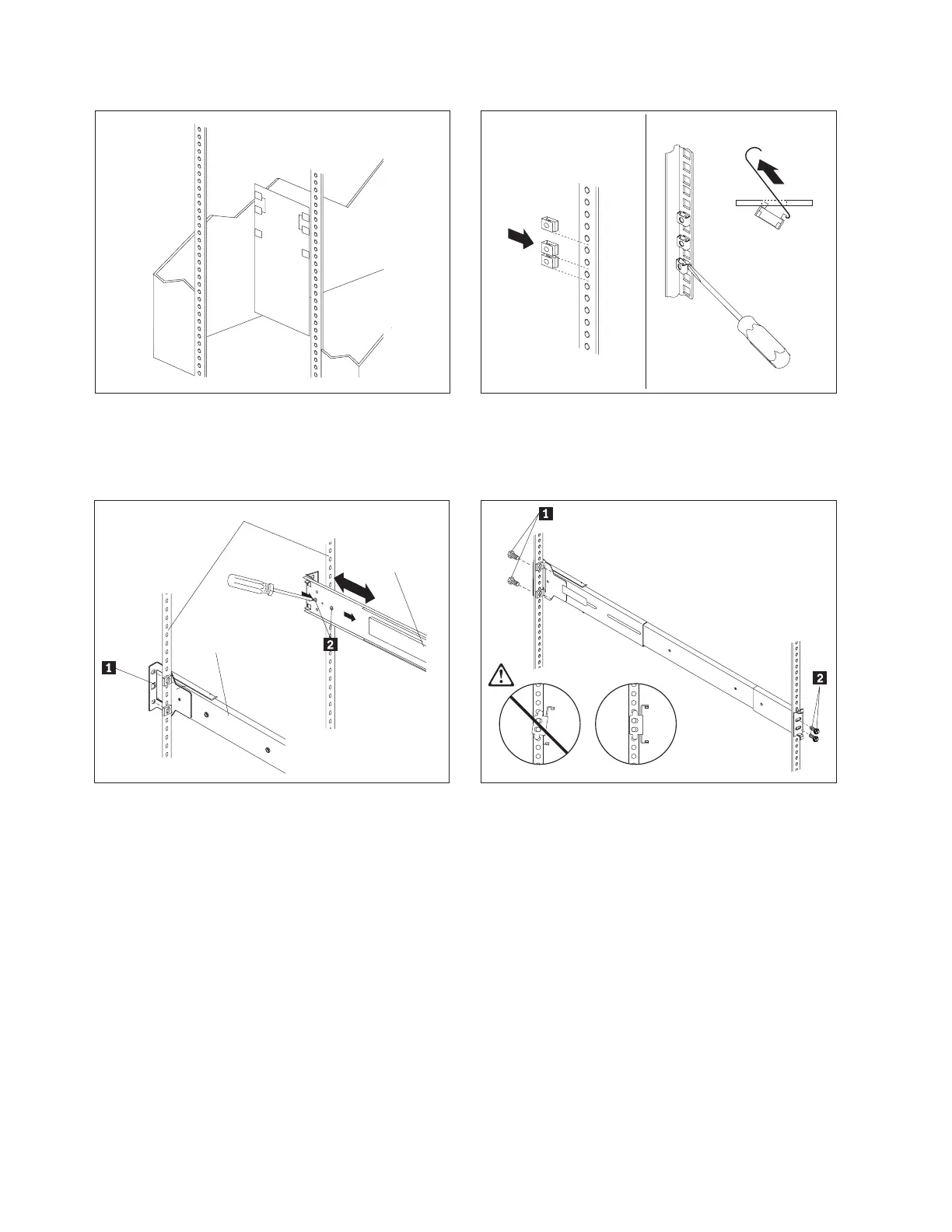T
e
m
p
l
a
t
e
1
Use the attached rack mounting template to
locate the holes on the front and rear rack
mounting flanges.
Cage
nuts
Clip
nuts
2
Cage
nuts
Install cage nuts or clip nuts as required for
your rack cabinet. Use the cage-nut-insertion
tool or a flat-blade screwdriver to install cage
nuts.
3
Right slide rail
Rear mounting flanges
Left slide rail
Use the tab 1 on the rear of each slide rail
to align the slide rail to the rear mounting
flanges. If the front slide rail bracket does not
align with the front mounting flange, slightly
loosen the rail-length-adjusting screws 2 and
adjust the length of the rail.
4
Install the slide rails, ensuring that the front
and rear slide rail brackets for both slide rails
are vertically aligned. Insert and partially
tighten the four rear M6 screws 1; then,
insert and fully tighten the four front M6
screws 2.
If you loosened the rail-length-adjusting
screws, tighten them; then, fully extend the
rails out of the rack cabinet until they lock into
place.
2
