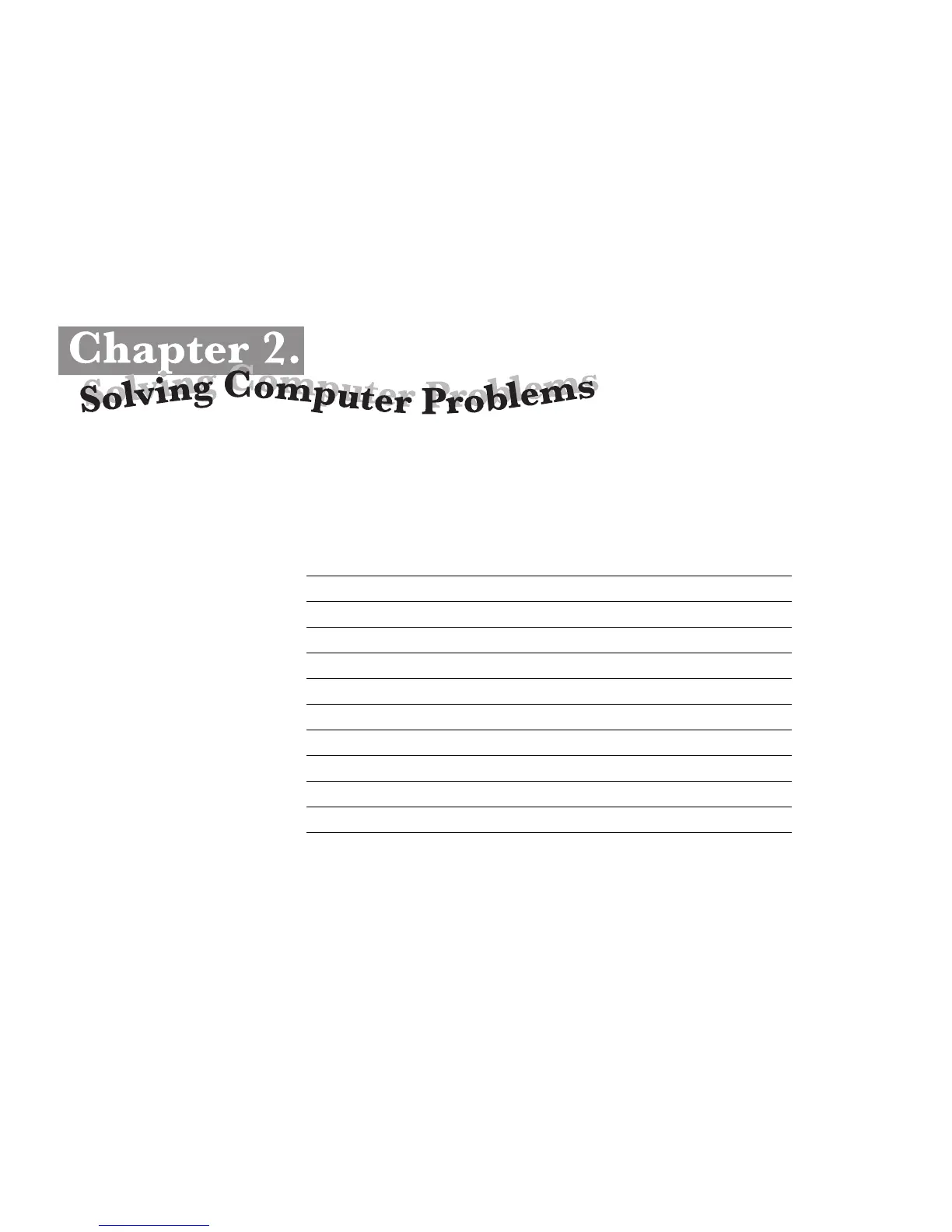Solving Computer Problems
Frequently Asked Questions
This section answers some frequently asked questions. Read this
section rather than the corresponding information in the
ThinkPad
600 User's Reference
. Go to the page indicated in the following
chart and take the specified action.
Questions Page
How can I stop the screen from blanking? 6
How can I set the infrared port? 6
How can I set the serial port? 7
How can I switch the TrackPoint and mouse? 8
How can I set the display resolution? 9
How can I set the external monitor? 10
How can I maximize the battery life? 10
How can I install the device drivers? 11
How can I use the Recovery CD? 11
Copyright IBM Corp. 1998 5
