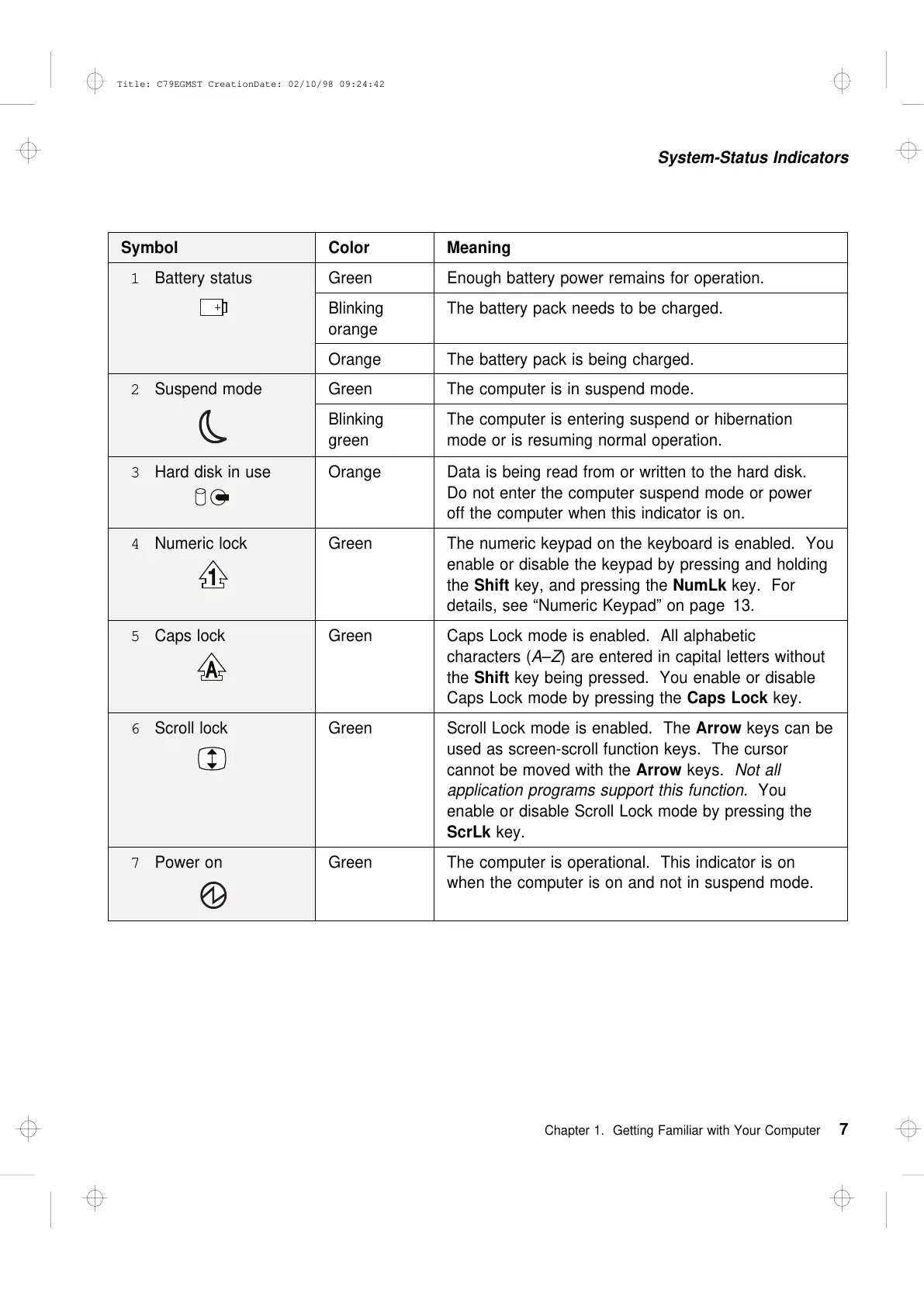System-Status Indicators
Symbol Color Meaning
1 Battery status Green Enough battery power remains for operation.
Blinking
orange
The battery pack needs to be charged.
Orange The battery pack is being charged.
2 Suspend mode Green The computer is in suspend mode.
Blinking
green
The computer is entering suspend or hibernation
mode or is resuming normal operation.
3 Hard disk in use Orange Data is being read from or written to the hard disk.
Do not enter the computer suspend mode or power
off the computer when this indicator is on.
4 Numeric lock Green The numeric keypad on the keyboard is enabled. You
enable or disable the keypad by pressing and holding
the Shift key, and pressing the NumLk key. For
details, see “Numeric Keypad” on page 13.
5 Caps lock Green Caps Lock mode is enabled. All alphabetic
characters (
A
–
Z
) are entered in capital letters without
the Shift key being pressed. You enable or disable
Caps Lock mode by pressing the Caps Lock key.
6 Scroll lock Green Scroll Lock mode is enabled. The Arrow keys can be
used as screen-scroll function keys. The cursor
cannot be moved with the Arrow keys.
Not all
application programs support this function.
You
enable or disable Scroll Lock mode by pressing the
ScrLk key.
7 Power on Green The computer is operational. This indicator is on
when the computer is on and not in suspend mode.
Chapter 1. Getting Familiar with Your Computer 7
Title: C79EGMST CreationDate: 02/10/98 09:24:42
