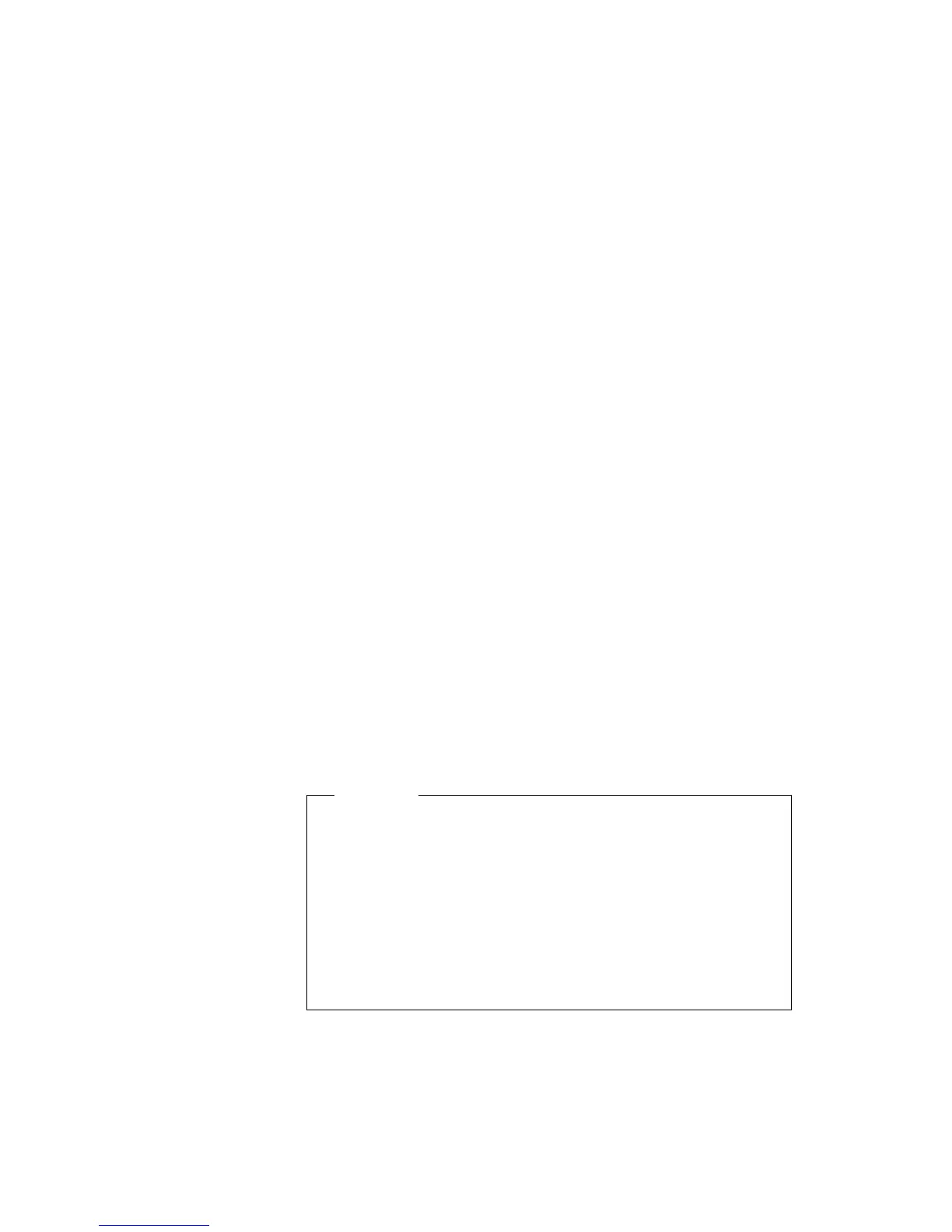Saving Battery Power
Your battery pack should be useful for approximately 3 years, or 300
charge-discharge cycles. The number of years or charge-discharge
cycles might vary depending on how efficiently you use your
computer. This section describes the following:
How to use the power management modes
How to use other battery-saving methods
Using the Power Management Modes
You can run your computer on battery power for a considerable time
by using the power management modes (standby mode, suspend
mode, and hibernation mode). :
| Note: Even if you don't set the low-battery alarm, the charge
| indicator will let you know when the battery is low, and then
| your computer will automatically enter the power-saving mode.
| This default low-battery behavior is independent of the
| operating system, so the computer might behave differently
| from your setting if you set the low-battery alarm. The
| computer chooses appropriately between your setting and the
| default setting.
Attention
Do not enter suspend or hibernation mode when your computer
is doing any of the following:
Playing or recording audio
Playing a movie
Playing a game
Running any other multimedia application
Stop these applications before entering suspend or hibernation
mode.
Standby mode
Chapter 4. Using Your Computer with a Battery Pack 29