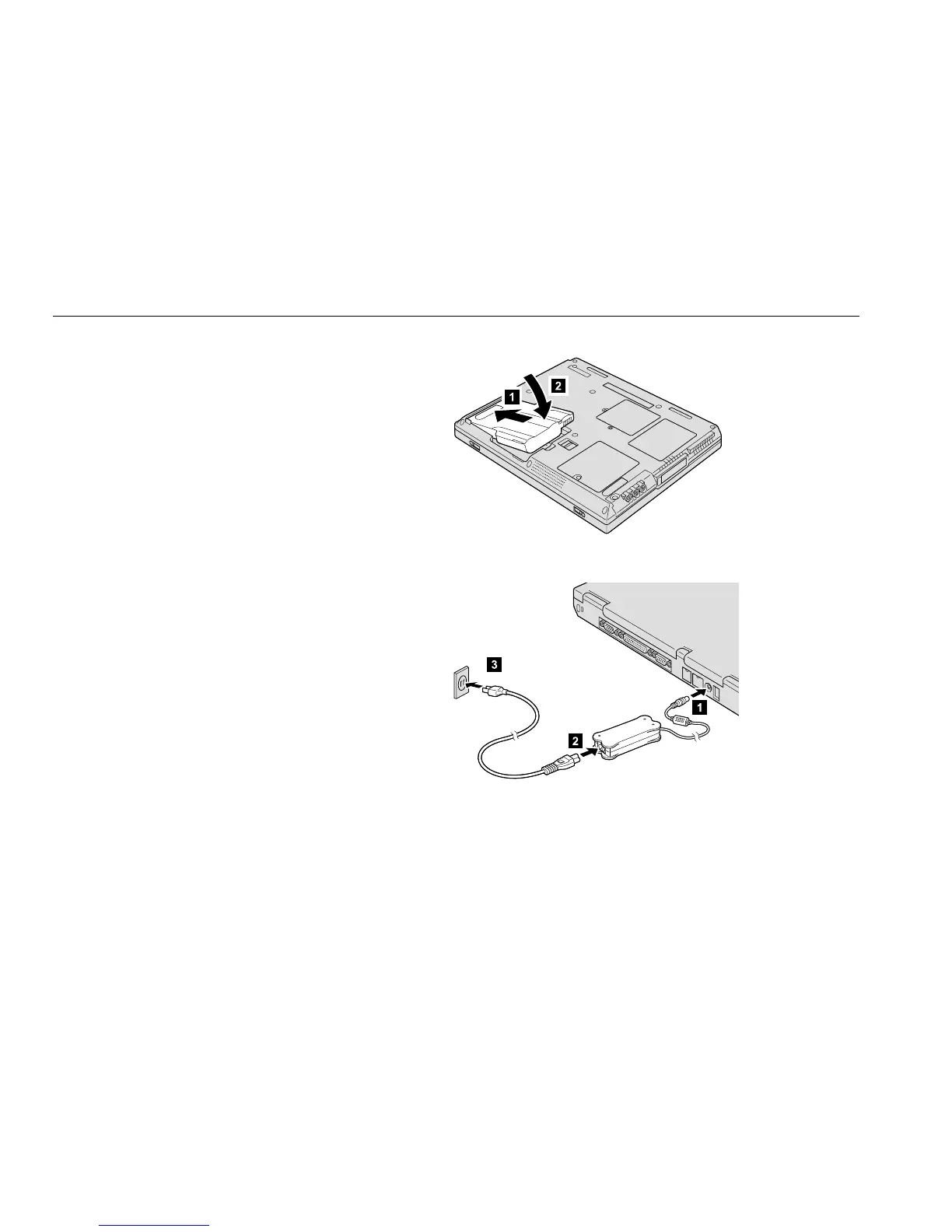Setting up your computer
1. Installing the battery.
Align the left side of the battery with the left side of the
battery space in the computer 1; then gently push the
battery into the space 2.
2. Connecting to a power source.
Connect the ac adapter to the computer’s power jack (at
the rear of the computer). Make the connections in the
order shown.
2
