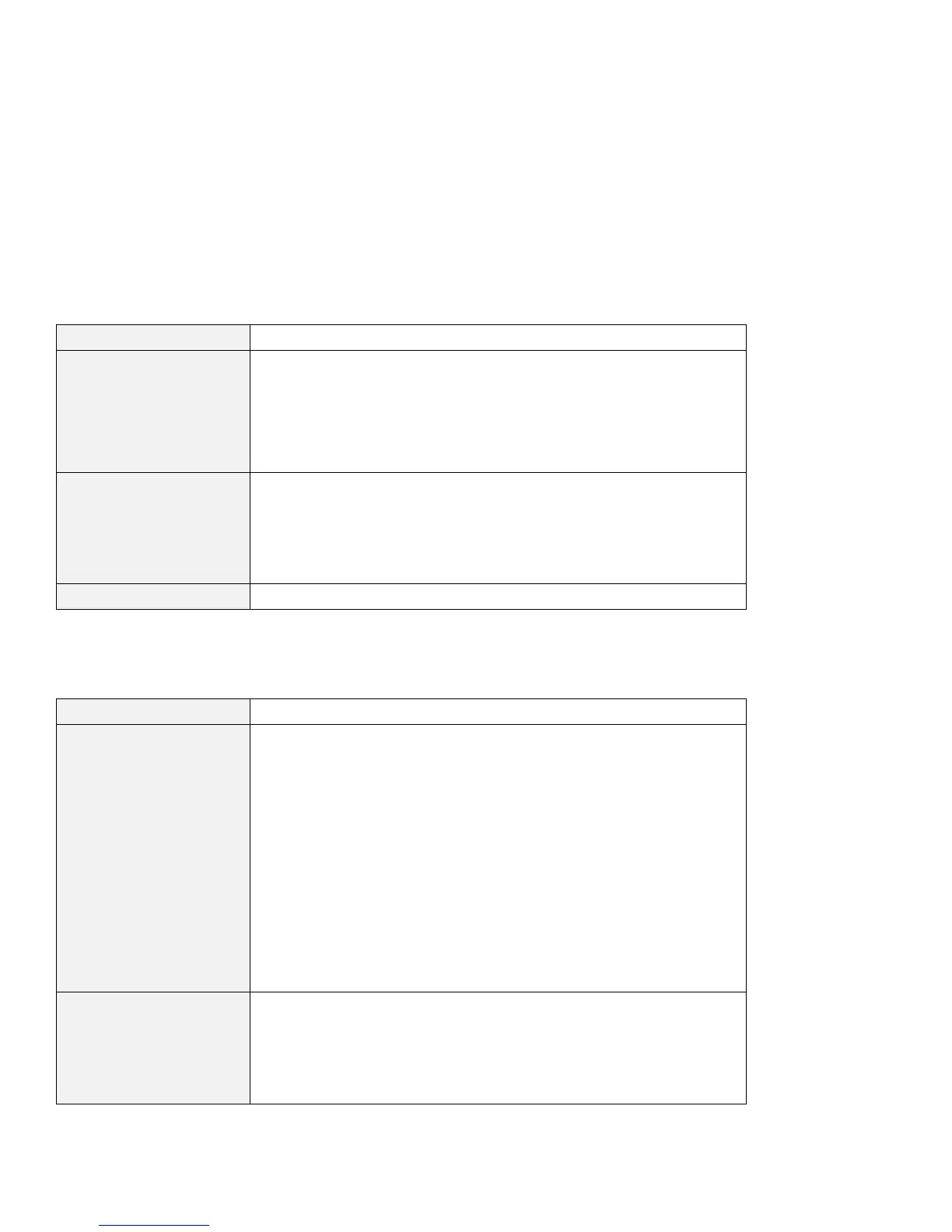Hardware troubleshooting
Message Cause and action
Hibernation error The system configuration changed between the time your computer
entered hibernation mode and the time it left this mode, and your
computer cannot resume normal operation.
Restore the system configuration to what it was before your computer
entered hibernation mode.
If the memory size has been changed, re-create the hibernation file.
Operating system not
found.
Verify the following:
The hard-disk drive is correctly installed.
A startable diskette is in the diskette drive.
If the same error message appears, check the boot sequence, using the
BIOS Setup Utility (refer to “Starting BIOS Setup Utility” on page 7).
Fan error The cooling fan is failing. Have the computer serviced.
No error codes or messages
Problem Cause and action
The screen is blank and
you do not hear any
beeps.
Note: If you are not sure
whether you heard any
beeps, turn off the
computer; then turn it on
again, and listen again. If
you are using an external
monitor, refer to “External
monitor problems” in the
online user's guide.
If a power-on password is set, press any key to display the power-on
password prompt, and then type the correct password and press Enter.
If the power-on password prompt does not appear, the brightness might
be set to minimum brightness. Adjust the brightness level by pressing the
Fn+Home key.
If the screen still remains blank, make sure that:
The battery pack is installed correctly.
The ac adapter is connected to the computer and the power cord is
plugged into a working electrical outlet.
The computer power is on. (Turn on the power switch again for
confirmation.)
If these items are properly set, and the screen remains blank, have the
computer serviced.
The screen is blank and
you hear two or more
beeps, or a continuous
beep.
If you are using Ethernet:
Make sure that the Ethernet cable is connected firmly.
Contact your network administrator.
If the screen is still blank, and beeps do not stop, have the computer
serviced.
Chapter 3. Solving computer problems 19