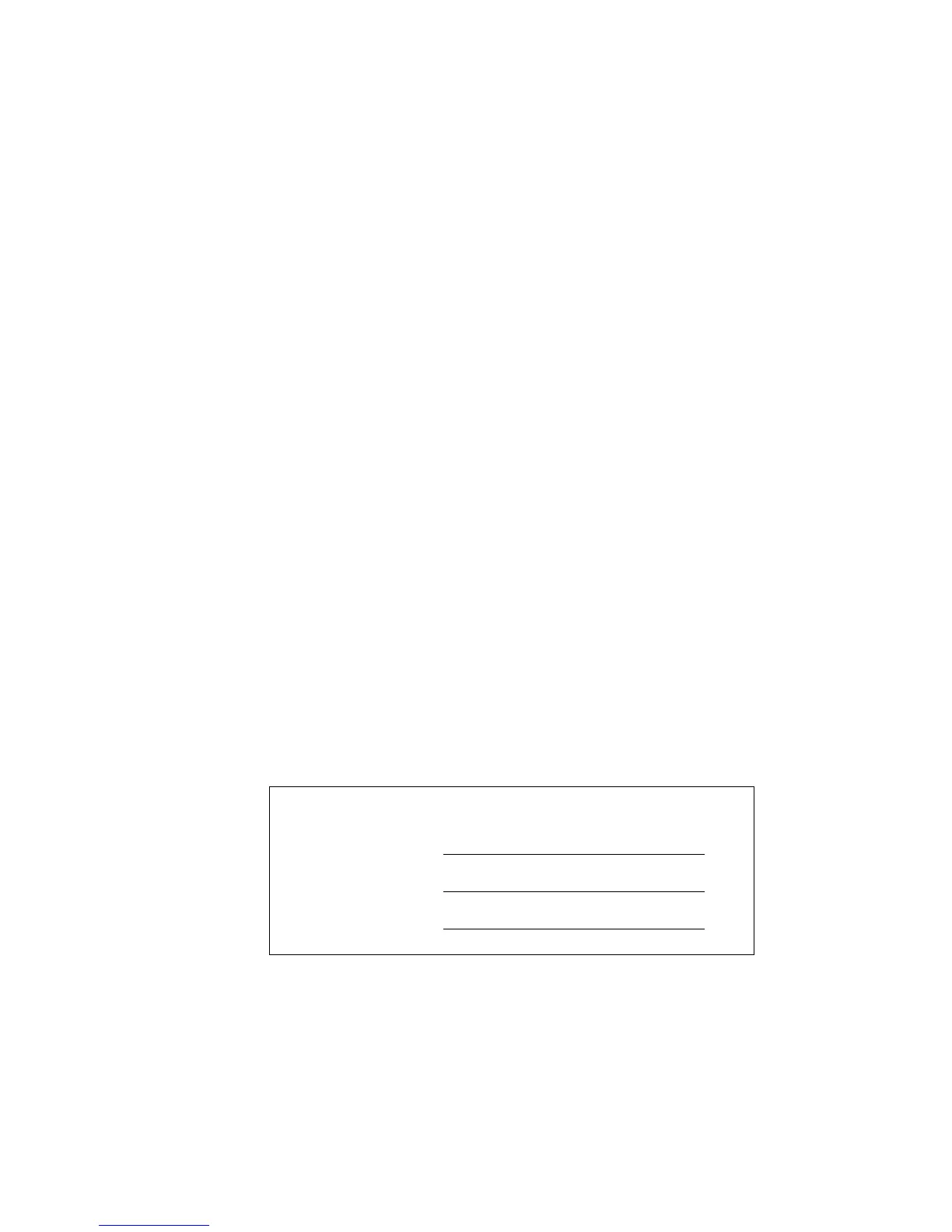Getting service
Recording sheets
Option list
To prepare for your call to IBM, make a copy of this page and the
next one and, on the copy, fill in the blanks with information about
your computer.
Identification numbers
The serial number label is on the bottom of your computer. Write the
machine Type and the serial number (S/N) below:
Ø DIMM _____MB
Ø Hard disk drive _____GB
Ø PC Cards _____MB
Ø PC Card
Ø PC Card
Ø Battery pack
Ø Docking station _____model
Ø Port replicator
Ø Other
IBM product name
Machine type
Serial number
Chapter 3. Solving computer problems 37