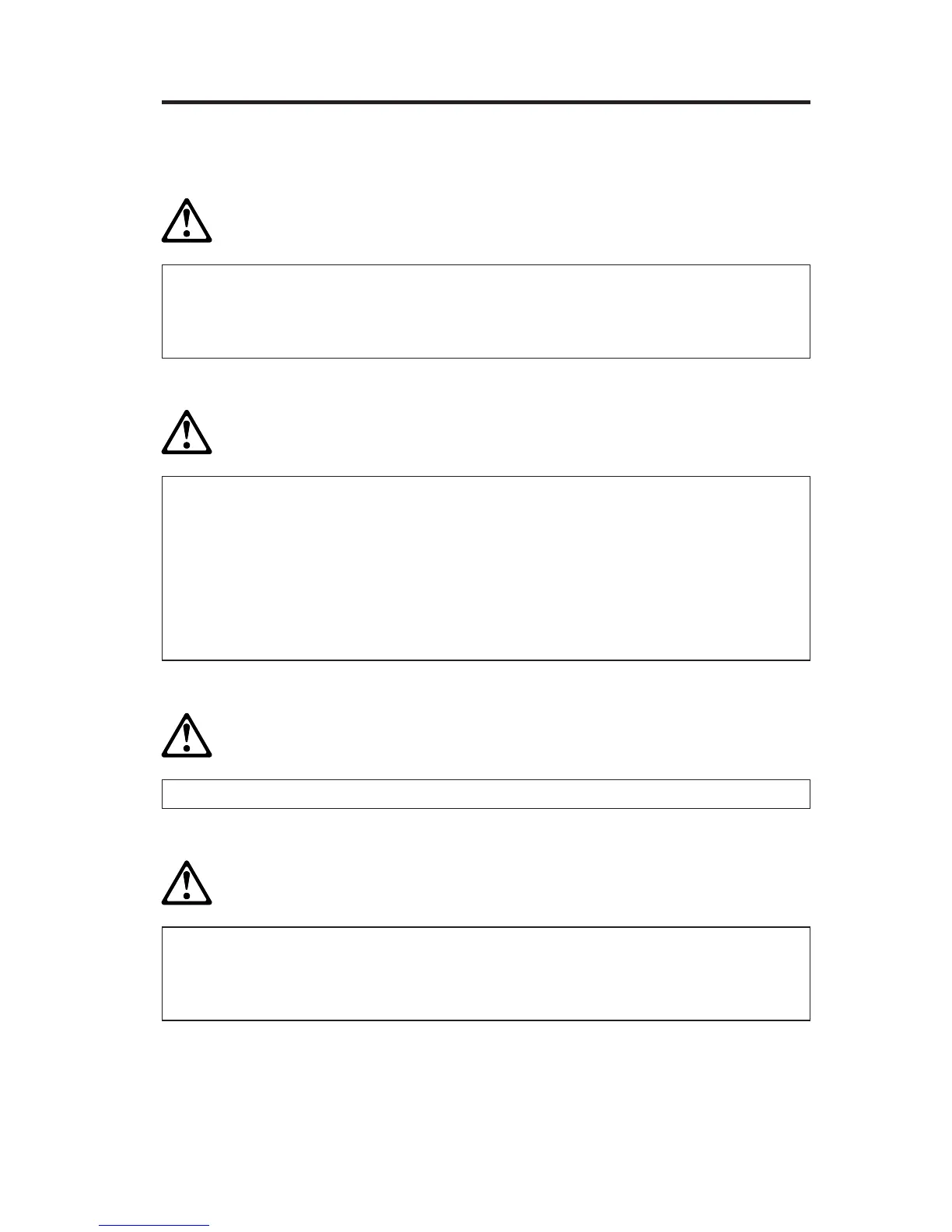Electrical safety notice
DANGER
Electric current from power, telephone, and network cables is hazardous. To
avoid shock hazard, connect and disconnect cables as shown in the safety
booklet when installing, moving, or operating the covers of this product or
attached devices.
DANGER
Reduce the risk of fire and electric shock by always following basic safety
precautions, including the following:
v Do not use your computer in or near water.
v During electrical storm:
– Do not use the your computer with the telephone cable connection.
– Do not connect the cable to or disconnect it from the telephone outlet
of the wall.
DANGER
Before you install or remove the option, unplug the power cord.
DANGER
Power is controlled by the power switch of the computer. In an emergency,
turn off the power by unplugging the ThinkPad Dock power cord. The
electrical outlet should be near the ThinkPad Dock and should be easily
accessible.
© Copyright IBM Corp. 2000 iii
