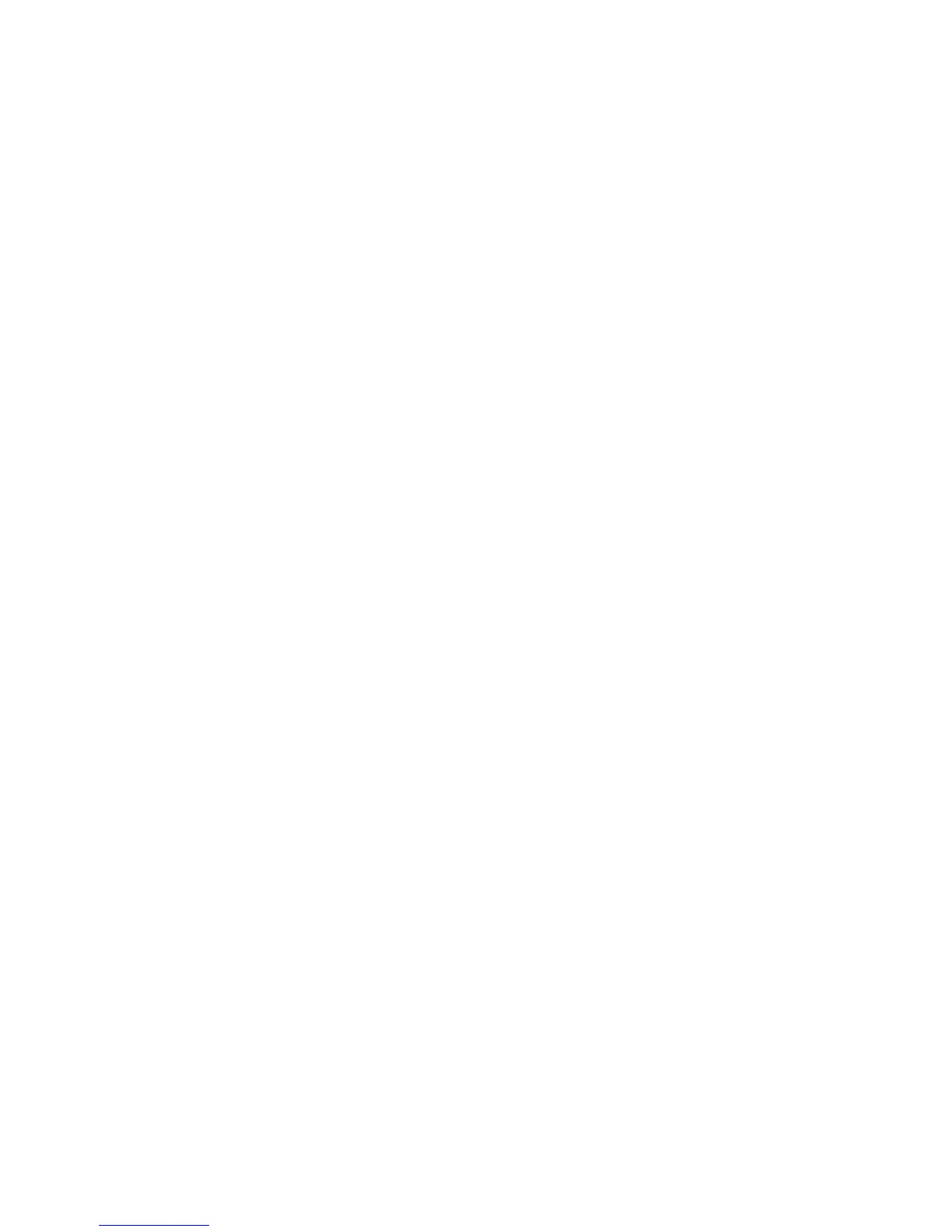Identifying the hardware features
(12) The Internet Scroll Bar works with the TrackPoint (10) and func-
tions as a scroll controlling device to easily scroll through Web
pages or program windows.
(13) The Fn key is used with the function keys to activate the Fn key
functions.
(14) The Easy Launch buttons are four customizable keys that allow
you to run programs at a single press of a button. See “Easy
Launch buttons Customization Utility” on page 33 for more infor-
mation.
(15) The built-in microphone captures sound and voice when it is
used with an application program capable of handling audio.
Getting familiar with your computer 3
Get user manuals: See SafeManuals.com
