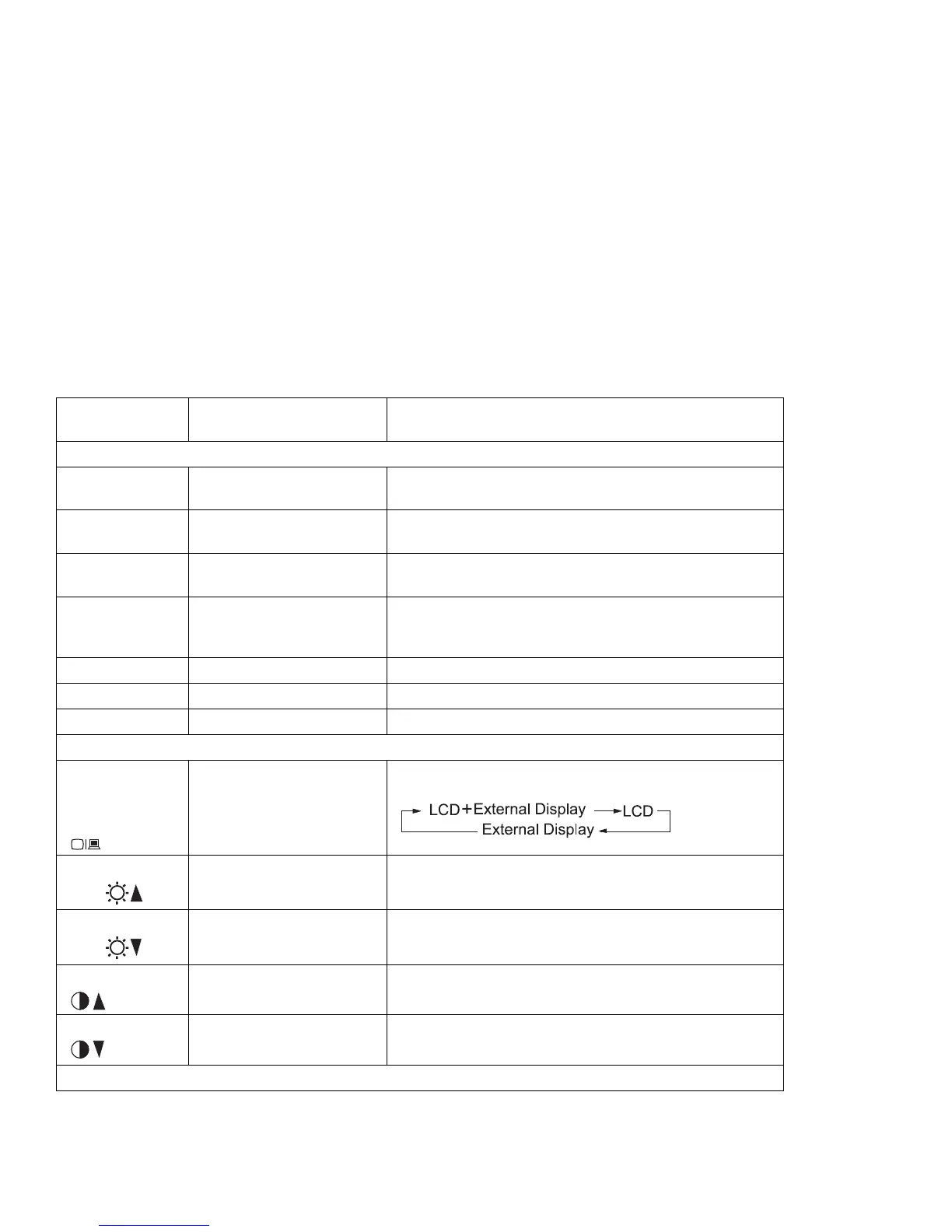Distinctive functions of your computer
The following table shows the function of the Fn key combined with
keys:
Feature and
Icon Key Combination Meaning
Audio Functions
Previous track Fn+F9 This plays the previous track of an audio CD in the
CD-ROM drive.
Next track Fn+F10 This plays the next track of an audio CD in the CD-ROM
drive.
Play/Pause Fn+F11 This starts the playback of an audio CD in the CD-ROM
drive. Press this Fn key function again to pause playback.
Stop/Eject Fn+F12 This stops the playback of an audio CD in the CD-ROM
drive. Press this Fn key function again to eject the
CD-ROM tray.
Volume up Fn+PgUp This increases the volume.
Volume down Fn+PgDn This decreases the volume.
Mute Fn+Backspace This turns off the sound.
Display Functions
Switching
between the
LCD and the
external monitor
Fn+F7 Computer output is displayed in the following order when
an external monitor is attached.
Increase bright-
ness
Fn+Home This increases the brightness of the computer LCD.
Decrease bright-
ness
Fn+End This decreases the brightness of the computer LCD.
Contrast up Fn+Insert This increases the contrast of the computer LCD.
Contrast down Fn+Delete This decreases the contrast of the computer LCD.
Power Mode Functions
Getting familiar with your computer 13
Get user manuals: See SafeManuals.com