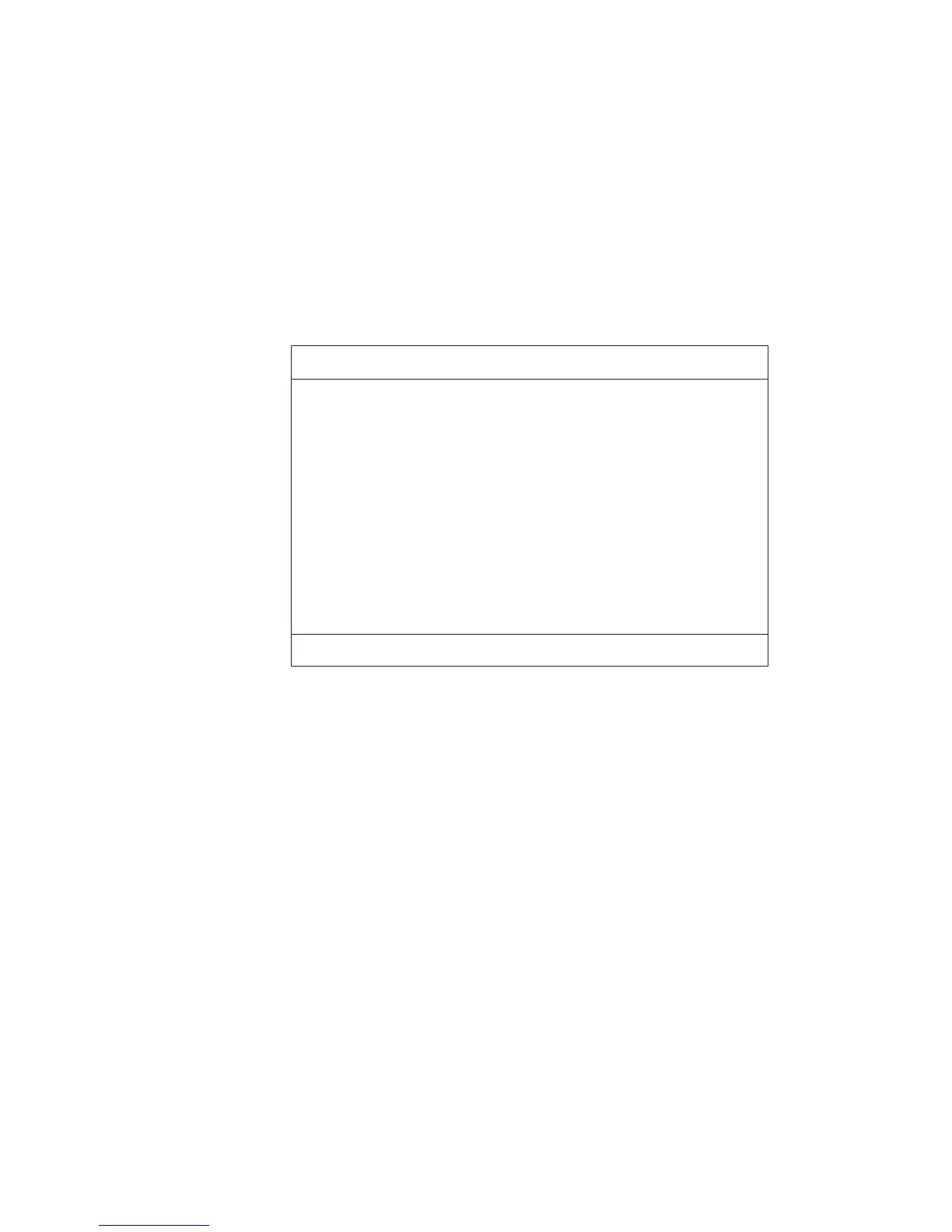Distinctive functions of your computer
System Information Page 1/1
Esc = Exit
CPU Type & Speed ----------------------
Diskette Drive A ---------------------------
Hard Disk Drive ---------------------------
HDD Serial Number ---------------------
System BIOS Version -------------------
VGA BIOS Version -----------------------
UUID -----------------------------------------
System with --------------------------------
Pentium(R) III 500 MHz
1.44MB 3.5-inch (USB)
5729 MB
xxxxxx
CD-ROM Attached
VA.00Q
2.21.70
xxxxxxxxxxxxxxxxxxxxxxxxxxxxxx
Note: The items found in the screen above are for your reference
only. Please refer to your computer's System Information
screen for the correct data.
The "System Information" submenu includes the following:
CPU Type and Speed shows the type and speed (in Megahertz)
of the processor.
Diskette Drive A shows information on the diskette drive.
Hard Disk Drive shows the capacity of the hard disk drive.
HDD Serial Number shows the serial number of the hard disk
drive.
System with shows information on the internal high-capacity
media drive.
System BIOS Version shows the BIOS version of the computer.
VGA BIOS Version shows the BIOS version of the computer's
video.
UUID shows the universally-unique identifier code of the com-
puter.
20 ThinkPad i Series 1200/1300 User's Reference
Get user manuals: See SafeManuals.com
