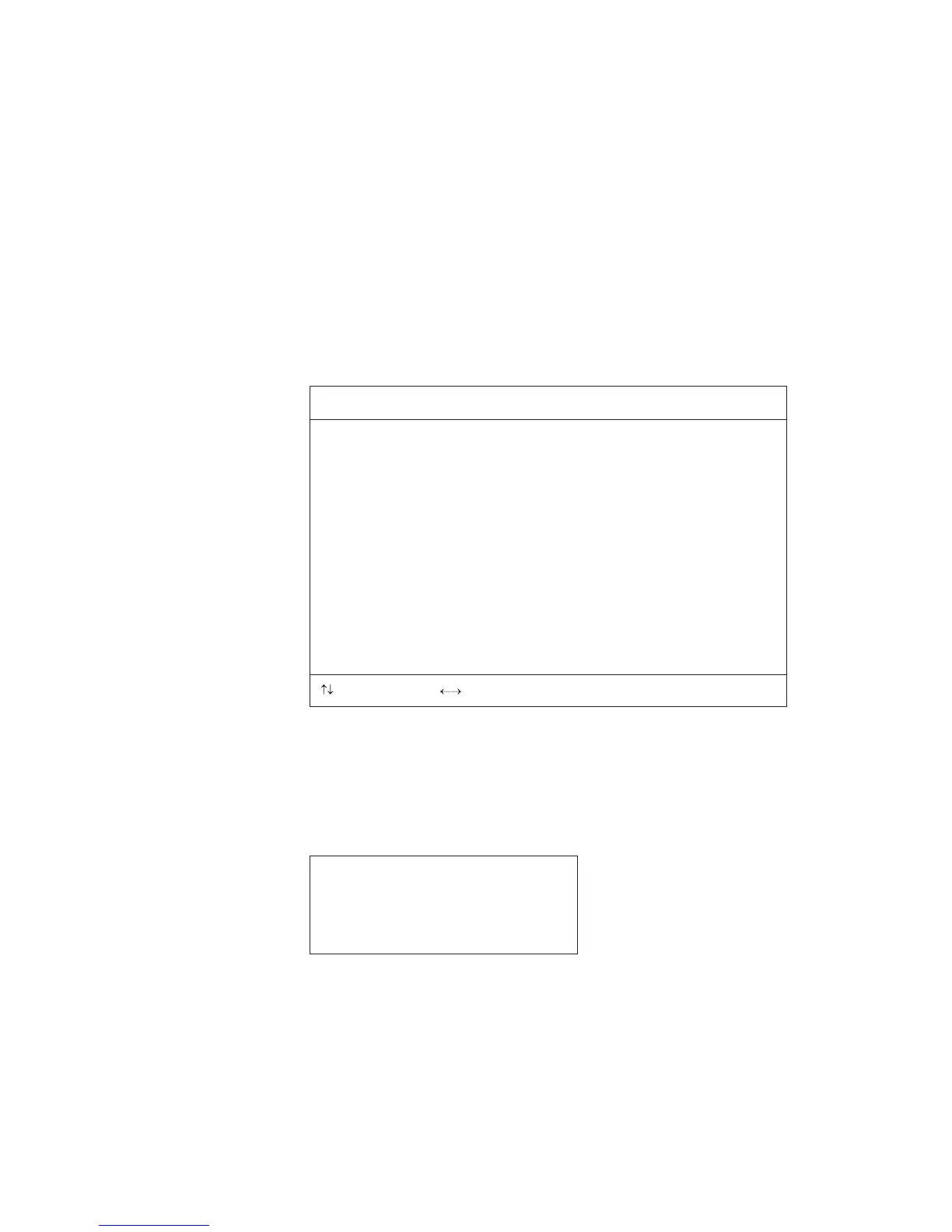Distinctive functions of your computer
System Security:
Selecting the System Security item and
pressing Enter displays the following "System Security" submenu.
System Security Page 1/1
Setup Password -----------------------------------------------
Power-on Password ------------------------------------------
Hard Disk Password ------------------------------------------
= Move highlight bar, = Change setting, F1 = Help
[ None ]
[ None ]
[ None ]
This submenu is used to set the power-on password, setup pass-
word, and hard disk password. Refer to “Using passwords” on
page 74 for details.
Load Default Settings:
Selecting this item displays the following
dialog box.
Do you want to load default settings?
[Yes] [No]
To load factory-default settings for all the parameters in the BIOS
Utility, select Yes and press Enter. Otherwise, select No and press
Enter.
CAUTION:
Selecting Yes will erase all your changes.
Getting familiar with your computer 25
Get user manuals: See SafeManuals.com
