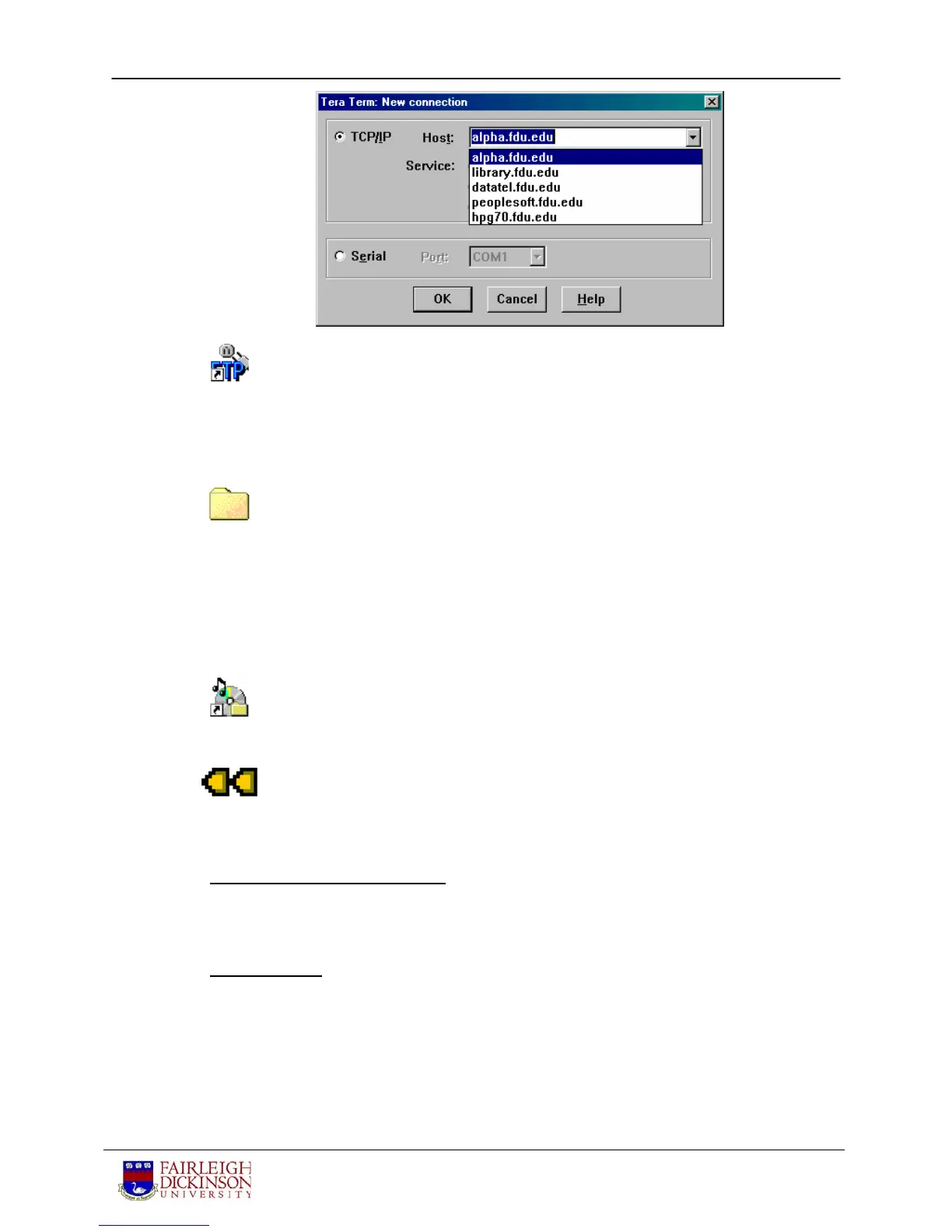Page 6 IBM ThinkPad R51 FAQ’s
Center for Teaching and Learning with Technology
WS_FTP LE 6.0
• WS_FTP LE 6.0 is a File Transfer Protocol (FTP) client application for
Windows Sockets and was designed to take full advantage of the
point and click capabilities of the Windows environment. WS_FTP LE
6.0 provides ease of use for the beginner plus a full set of functions for
the powerful user. WS_FTP LE 6.0 provides features like retention of
site profiles and functions like multi-file transfer using standard
windows methods. To open, double click the application group icon.
Network Enabled
• Network Enabled Software is a folder containing applications from
the campus network. In order to open, double click on the Network
Enabled Software folder. Now you have access to the Math and
Programming Applications folder and the Library Services folder.
To view the applications within these folders, double click on the folder
you wish to open. To run an application, double click on the application
icon you wish to run.
Network Enabled Software is only available on-campus. You cannot
access any of the applications outside of the university.
Easy CD Creator
• Easy CD Creator 5 is a program that allows you to create CDs for:
data, music, video, and photos. This program can be used to backup
your files. Separate documentation is available on this application is
available through the Office of Educational Technology.
Go Back
• GoBack is a program that lets you roll back your system to a healthy
state after a system problem or user error, retrieve deleted files easily,
and recover individual files or an entire hard drive.
Network
Enabled
Software
Folder
30. What applications does the Network Enabled Software folder contain?
Math & Programming Applications:
• Maple V Release 5.1
• Geometer's Sketchpad
• PDC Prolog 3.31a
Library Services: (Contact the campus library for usernames or passwords if needed)
• Vale
• ABI Inform
• Academic Search Premier
• Books in Print
• Business and Company Resource Center
• CINAHL
• College Source Online
• Coolcat Online Catalog
