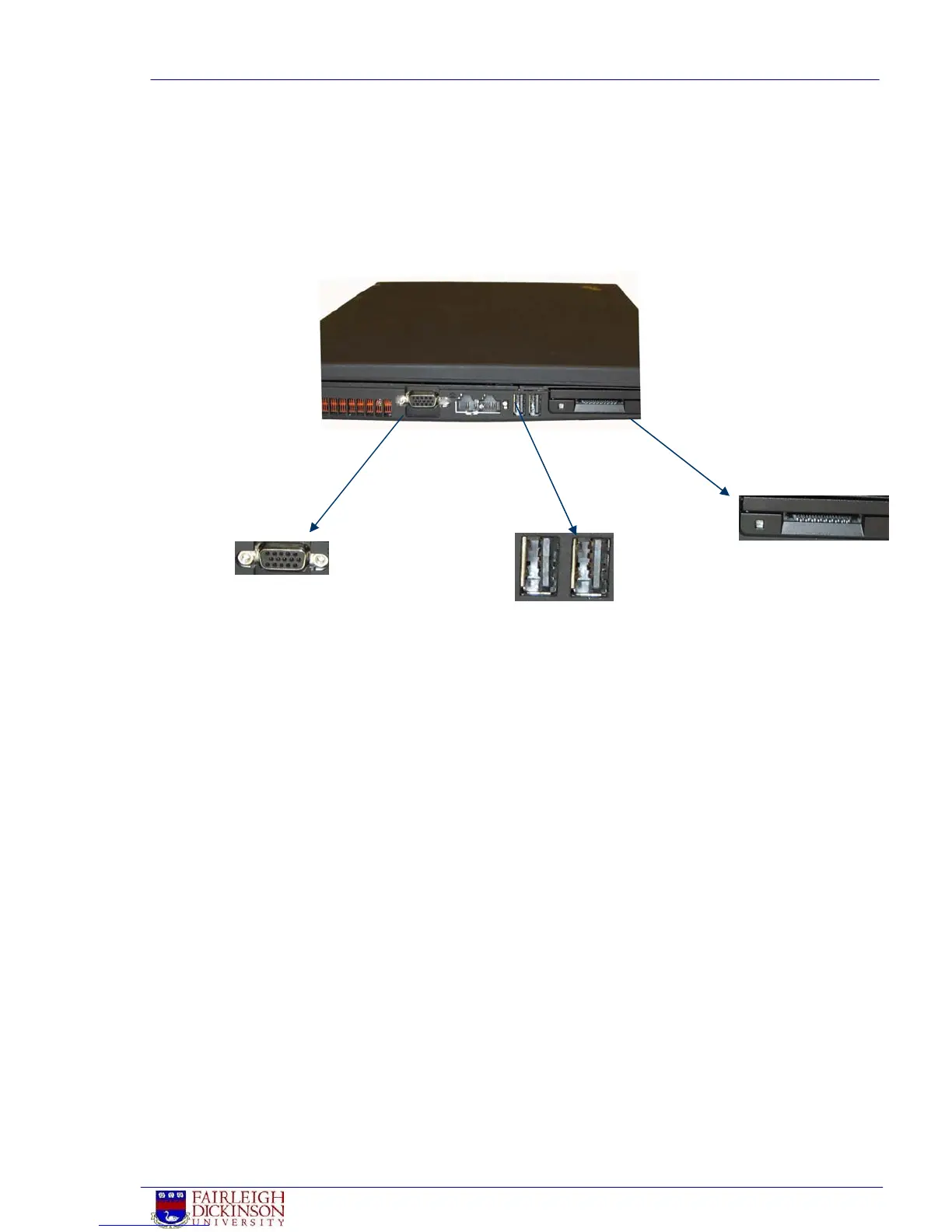Page 7
Attaching
External
Hardware
IBM ThinkPad T61 FAQ’s
38. Can I attach an external monitor, keyboard, mouse, etc. to the ThinkPad?
Yes, see diagrams below:
Memory Card
Reader - you can
insert a number
of memory card
formats like SD
cards which can
be read by the
computer.
USB - The Universal Serial
Bus connectors are used for
connecting USB
interface-compatible devices,
such as a printer or digital
m
r
.
VGA Monitor OUT -
located on
along the
right hand side of the
laptop
to attach an
external monitor or a
projector to your laptop.
Center for Teaching and Learning with Technology
