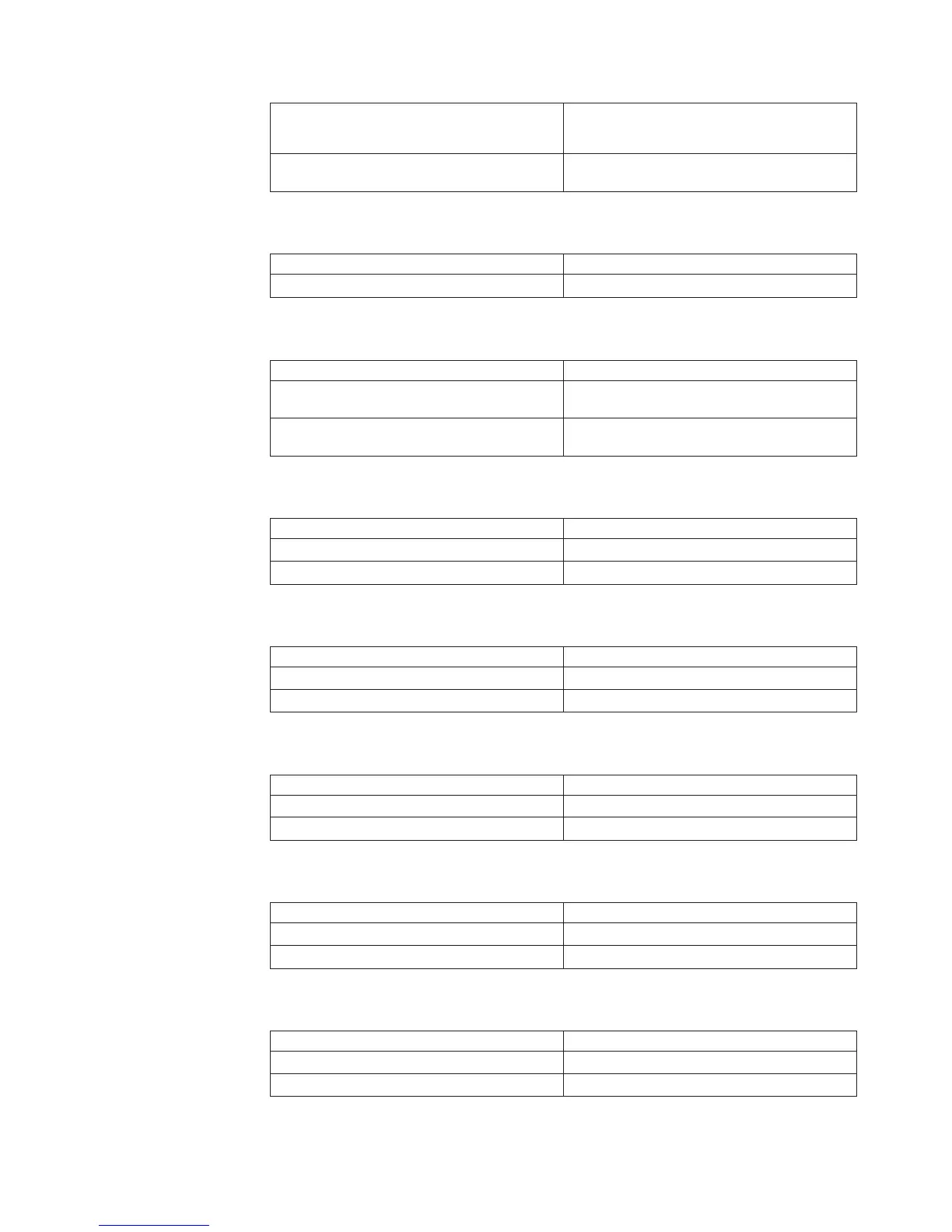Description Cable check of Component ID failed, either its
serial or network cables are crosswired with
Hostname.
Troubleshooting Either the cable is disconnected or network and
serial cables are miswired.
UPS_CABLE_CHECK_PASSED
Severity informational
Description Cable check of Component ID passed.
UPS_CABLE_CHECK_CONNECTION_FAILED
Severity minor
Description Cable check of Component ID failed, cannot
connect to Failed Link link.
Troubleshooting Failed to access the UPS through serial or network
link, contact support.
ATS_LINK_UP
Severity warning
Description Link to ATS Component ID was regained.
Troubleshooting N/A
ATS_LINK_DOWN
Severity warning
Description Link to ATS Component ID is down.
Troubleshooting Please contact support.
ATS_LINE_INPUT_IS_OFF
Severity major
Description ATS Component ID input line JLine turned off.
Troubleshooting N/A
ATS_LINE_INPUT_IS_ON
Severity informational
Description ATS Component ID input line JLine turned on.
Troubleshooting N/A
ATS_LINE_OUTPUT_OFF
Severity major
Description ATS Component ID output line Name turned off.
Troubleshooting Please contact support.
Chapter 24. Events
579
