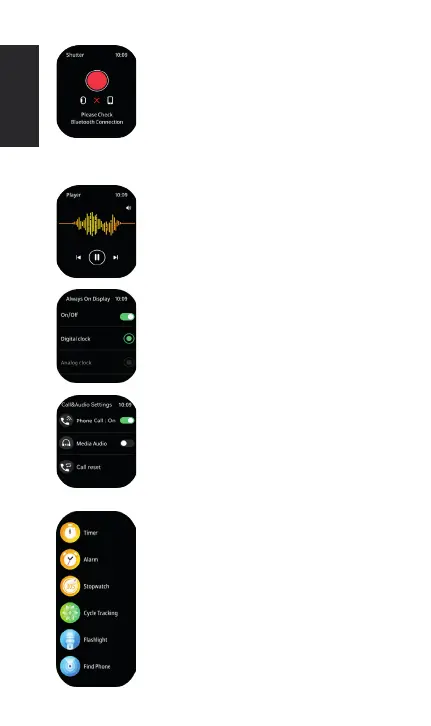ENGLISH
Camera control: After connecting to
the APP, the watch can be used as a
mobile phone camera remote control.
First open the camera on the mobile
APP, then click on the watch camera
control page to trigger the mobile
phone camera shutter.
Music control: After you have
connected your watch to the APP,
adjustment functions on your phone.
AOD: You can choose a digital clock
or an analog clock and display it when
is turned on, the usage time will be
shortened).
Call & Audio Settings: Phone Call
to control the sound from apps with
phone.Call reset is to clear all the call
records and contacts in the watch.
More functions :
Stopwatch, Menstrual Period Calendar,
Flashlight, Find Phone and Mini game.