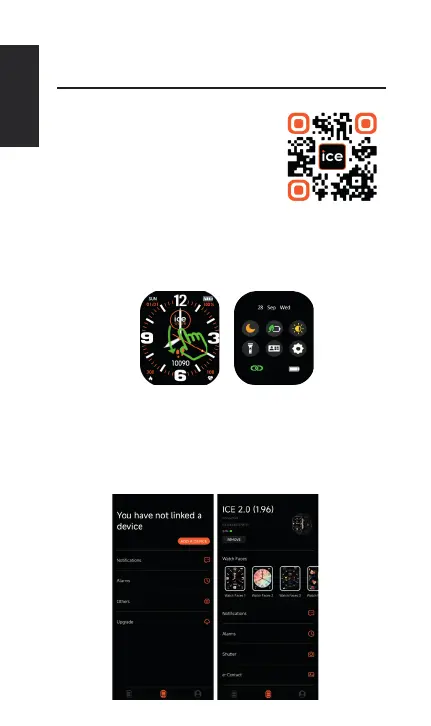ESPAÑOL
2. CÓMO DESCARGAR LA APLICACIÓN Y
CONECTARSE A ELLA
a. Métodos para descargar e instalar la aplicación.
Escanee el código QR “ICE”
para descargar e instalar la
aplicación “ICE smart”.
O Localice el código QR en la
página de ajustes. Encienda el reloj y vaya a
escanee el código QR y descargue e instale la
aplicación “ICE smart”.
O Busque “ICE smart” en la App Store o Play Store
para descargar e instalar la aplicación “ICE smart”.
b. Abra la aplicación “ICE smart” y seleccione
“añadir dispositivo” en la página de dispositivos;
después, siga las instrucciones.