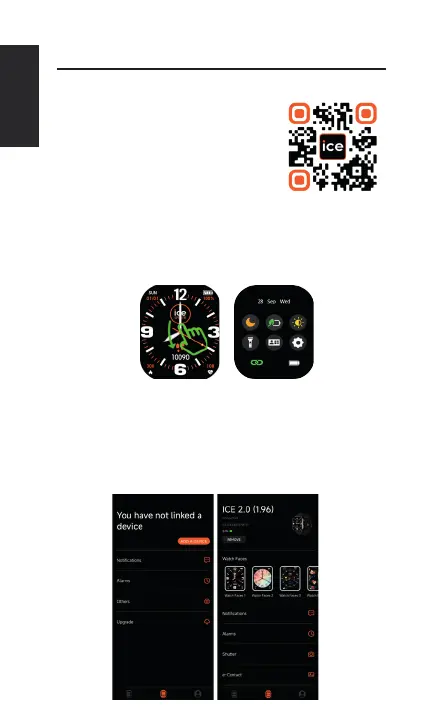ITALIANO
2. COME SCARICARE E CONNETTERSI ALL’APP
a. Metodi per scaricare e installare l’APP.
Scansionare il codice QR
«ICE» per scaricare e
installare l’APP «ICE smart».
O
delle impostazioni. Accendere l’orologio, andare su
e scansionare il codice QR per scaricare e installare
l’app «ICE smart».
O Cercare «ICE smart» in App Store o in Play Store per
scaricare e installare l’APP «ICE smart».
b. Aprire l’app «ICE smart» e selezionare «Aggiungi
dispositivo» nella pagina del dispositivo, quindi
seguire le istruzioni sullo schermo.