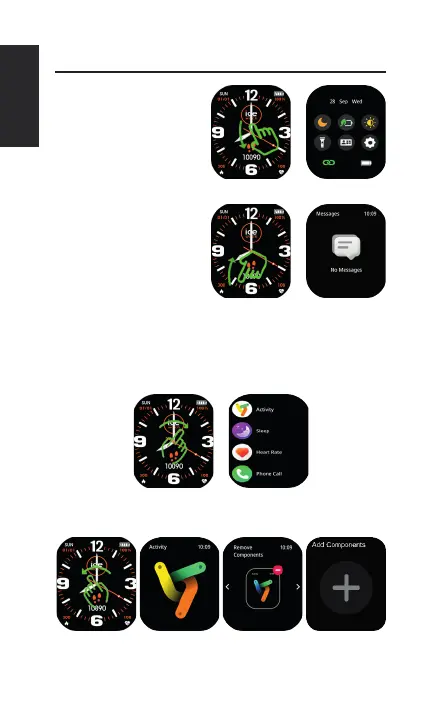ENGLISH
3. OPERATING INSTRUCTIONS
Shortcut page: Slide
down from the main
page to get to the
shortcut page.
Message page: Slide
up from the main page
to access message
page.
Main Menu Page: Slide right from the main page
to enter into main menu. Long press the screen to
choose different menu styles. Rotate the crown to
scroll up and down the menu. Press the side button or
slide left to return to the main page.
Favourite page: Slide left from the main page to
access a few favourite page.
