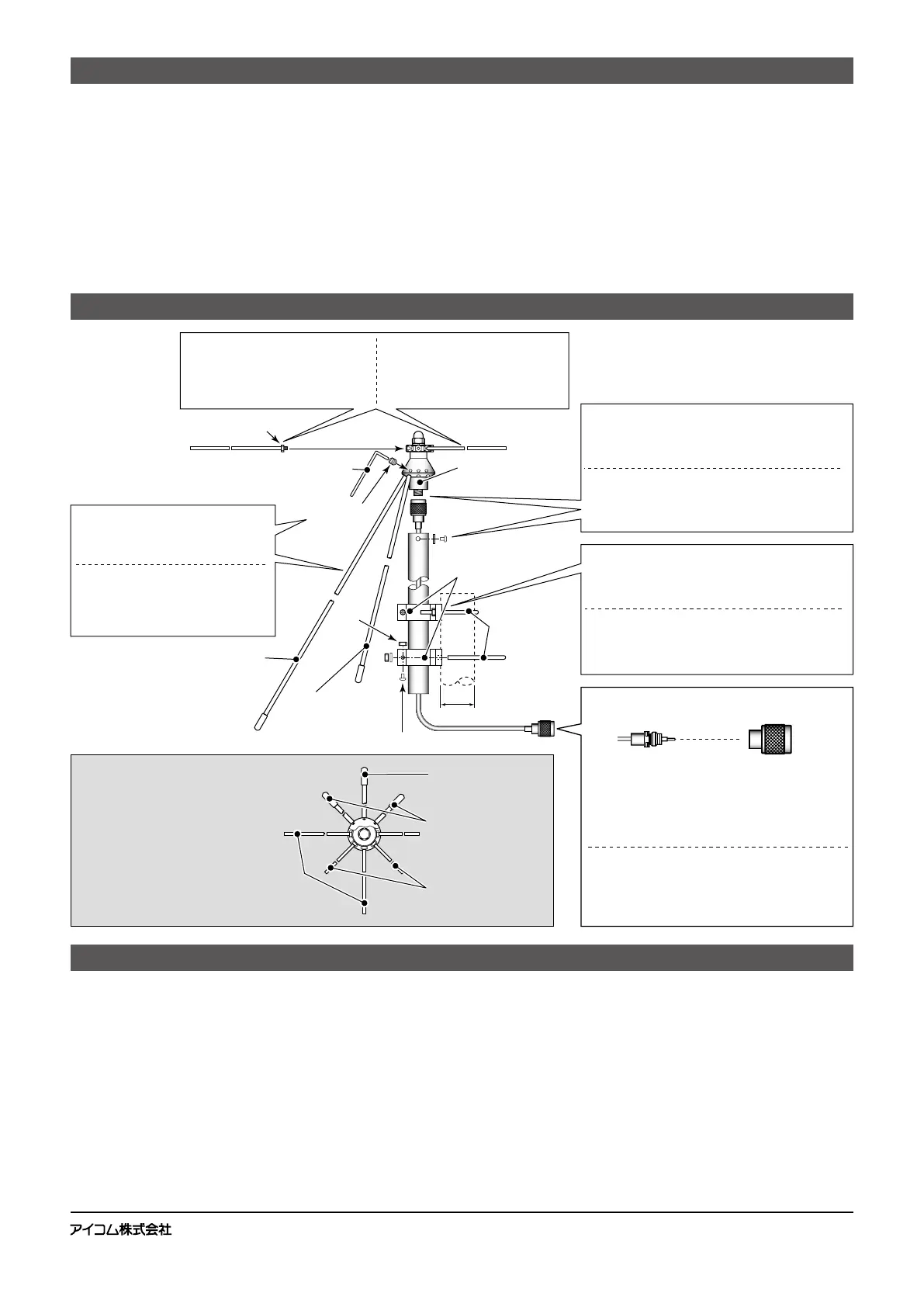Assembling the antenna/アンテナの組み立て
Supplied items/標準構成品
q Antenna base with bracket pipe ����������1
w Disk elements (long and short) �������� 4 each
e Nuts (M4: for disk elements) ������������8
r Cone elements (long and short) ������� 4 each
t Set screws ��������������������8
y Allen wrench �������������������1
u Mounting bracket �������������� 2 sets
i V-bolt sets (including spring washers and nuts) � 2 sets
o Screws (PH M5×15) ���������������2
!0 Nuts (M5) ��������������������2
!1 Antenna cable with type-N connectors (15 m: 4.9 ft) ��1
q
アンテナベース(ブラケットパイプ含む) �������� 1個
w
ディスクエレメント(L、S) ������������� 各4本
e
ナット(M
4:
ディスクエレメント用) ���������� 8個
r
コーンエレメント(L、S) �������������� 各4本
t
取り付けネジ(M4×6)���������������� 8個
y
六角レンチ ��������������������� 1本
u
取り付けブラケット ����������������� 2組
i
Vボルトセット(Sワッシャ、ナット含む) �������� 2組
o
ネジ(PHM5×15) ����������������� 2本
!0
ナット(M5)��������������������� 2個
!1
同軸ケーブル(N型コネクター付き:15m)�������� 1本
大阪市平野区加美南
Specifications/電気仕様
wコーンエレメント(L)と(S)をアンテナ
ベースに取り付け、付属の取り付けネ
ジで固定します。
※下図参照
Disk elements (long)
/ディスクエレメント(L)
(340 mm: 13
3
⁄8 in)
Disk elements (short)/
ディスクエレメント(S)
(270 mm: 10
5
⁄8 in)
Disk element (long)
/
ディスクエレメント(L)
Nut/ナット
Disk element (short)/
ディスクエレメント(S)
Cone element (short)/
コーンエレメント(S)
(812 mm: 31
31
⁄32 in)
V-bolts/Vボルト
Mounting bracket/
取り付けブラケット
Nut/
ナット
(M5)
Screw/ネジ(PH M5×15)
Cone element (long)/
コーンエレメント(L)
(1017 mm: 40
1
⁄32 in)
25–50 mm
(1–2 inches)
q Remove 3 screws on the Mounting pipe, and
separate the Antenna base from the pipe. Pass
the antenna cable through the pipe, as shown to
the left, and then connect it to the Antenna base.
w Attach the Cone elements (long and
short) to the Antenna base, and fix the
elements with the Set screwV. See the
illustration below for attaching order.
Antenna base/
アンテナベース
Allen wrench/
六角レンチ
Set screw/
取り付けネジ
e Attach the Disk elements (long and
short) to the Antenna base through
the nuts (M4), and fix the elements
with the nuts. See the illustration
below for attaching order.
r Attach the Mounting bracket to the Mounting pipe,
and then fix it to a pole using the V-bolts.
The pole diameter should be 25 to 50 mm
(1 to 2 inches).
Cone elements (short)/
コーンエレメント(S)
(812 mm: 31
31
⁄32 in)
Cone element (long)/
コーンエレメント(L)
(1017 mm: 40
1
⁄32 in)
Order of element attachment/
エレメントの取り付け順について
Attach the cone/disk elements in
order, long and short alternately.
コーンおよびディスクエレメントは、
と(S)が交互に並ぶように取り付
けてください。
q取り付けパイプのネジ
3
本をはずしてアンテナベース
を取りはずします。左図のように、付属の同軸ケーブ
ルを取り付けパイプに通してアンテナベースに取り付
けます。
eディスクエレメント(L)と(S)に付属
のナット(M4)を取り付けてから、ア
ンテナベースに取り付け、ナットで固
定します。
※下図参照
r付属の取り付けブラケットを取り付けパイプに取り付
け、付属のVボルトを使って支柱に固定します。
アンテナを固定する支柱は、直径が
25
mm〜
50
mm
のものをご使用ください。
The Type-N connector can be removed from the
antenna cable if necessary to pass the cable through a
hole for installation.
Be sure to firmly reattach the connector before
connecting it to a transceiver or receiver, and check
that it is not loose.
同軸ケーブルのN型コネクターは、ケーブルを穴に通し
て設置するために、必要に応じてケーブルから取りはず
せます。
無線機/受信機と接続するときは、必ずN型コネクターを
取り付け、ゆるんでいないことを確認してください。
Ty pe-N connector/
N型コネクター
Antenna cable/
同軸ケーブル
• Frequency coverage (Unit: MHz):
RX 100 ~ 3300
TX 118 ~ 137, 144 ~ 148, 222 ~ 225,
430 ~ 450, 902 ~ 928, 1240 ~ 1300,
2300 ~ 2450
• Type of antenna : Omnidirectional Discone antenna
• Gain : 3 dBi (maximum)
• Antenna connector : Type-N (50 Ω: nominal)
• Maximum input power: 200 W
• Total antenna height : 936 mm (±10 mm): 3 ft (±
13
⁄32 in)
• Weight (approximate) : 970 g (±20 g): 2 lb 2 oz (±
23
⁄32 oz)
(except antenna cable)
• Wind resistance : 50 m/sec.: 97.2 kt: 111.8 mph
All stated specifications are subject to change without notice or obligation.
周波数帯域(単位:MHz):
受信 100~3300
送信 118~137、144~148、
222~225、430~450、
902~928、1240~1300、
2300~2450
型式 :無指向性ディスコーンアンテナ
アンテナゲイン :3dBi(最大)
アンテナコネクター形状:N型(50Ω)
最大入力電力 :200W(送信可能周波数帯域内に限る)
全高 :936mm(±10mm)
重量 : 約970g(±20g/同軸ケーブル除く)
耐風速 :50m/sec.
※定格、外観、仕様などは、改良のため、予告なく変更することがあります。
