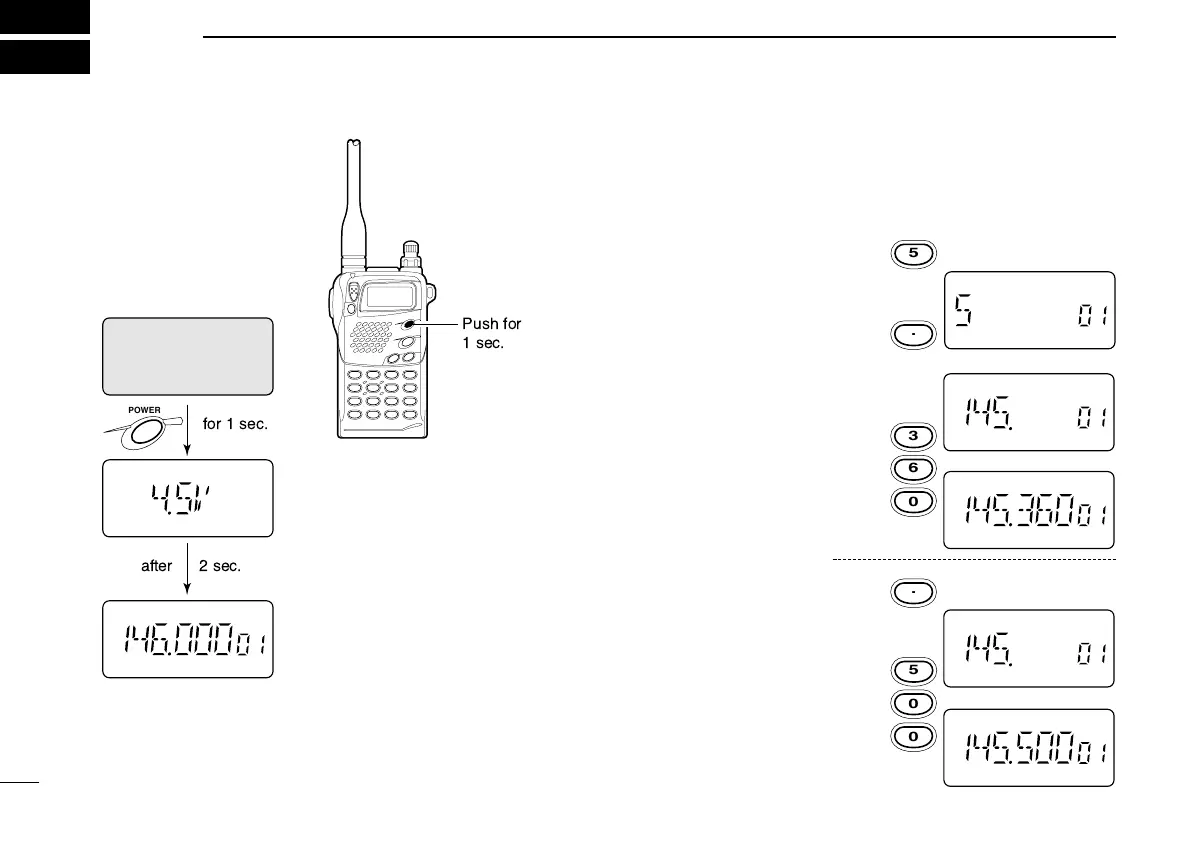10
3
BASIC OPERATION
■ Power ON
Push and hold [POWER]
for 1 sec. to turn power
ON.
• Current battery voltage is
displayed for 2 sec.
• The display shows the approx. volt-
age in 0.5 V steps.
• When the battery voltage is lower
than 4.5 V, “LOW V” appears.
Charge the battery in this case.
• If “OVER V” appears, UNPLUG the
external DC plug immediately.
Connected voltage is over 16 V and
could damage the transceiver.
■ Setting a frequency
D Via the keypad
(within a band)
➀ Push [VFO] to select VFO
mode.
➁ Push [BAND] to select the
VHF or UHF band.
➂ Push 4 digit keys, starting
from the 1 MHz digit and
including the decimal point
[
•
], to input a frequency.
• When a digit is mistakenly
input, push [VFO] and input
from the beginning.
•
“0,” “2,” “5” and “7” are accept-
able for the 1 kHz digits
(depending on the 10 kHz digit).
➃ To change the frequency
from the 100 kHz digit, push
[
•
], then 3 digits.
for 1 sec.
after 2 sec.
POWER
IC-T7H-2.qxd 2007.07.19 4:10 PM Page 10
