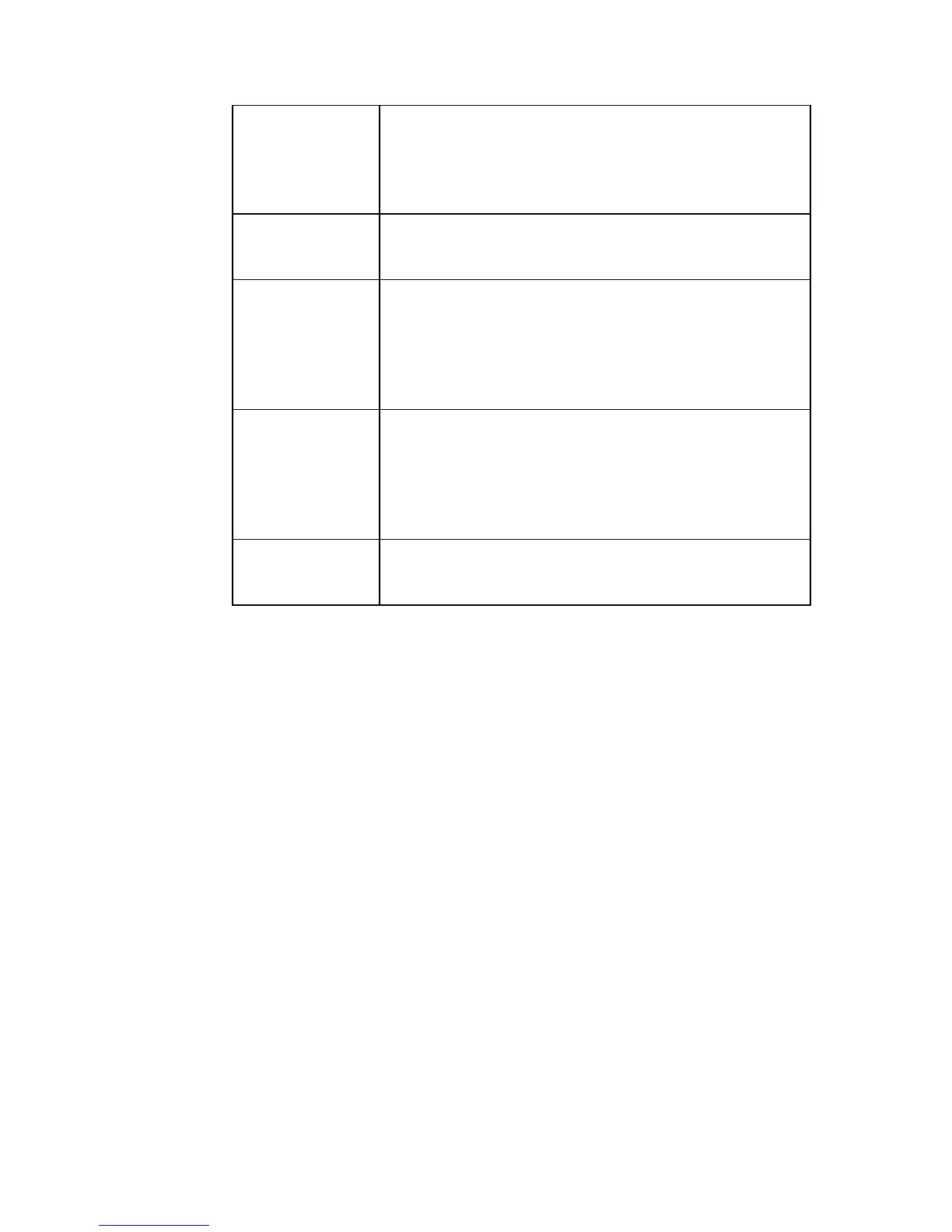TUNNEL MASTER JR MANUAL
Wash Configuration 43
Key Pad 1
Address
This is the address of the first Key Pad. If you are
using a push button station, set this to “0”. By default
the keypad is set to “5”. If you are using multiple
keypads consult the dipswitch settings on the keypad
for the proper address.
Key Pad 2
Address
This is the address of the second Key Pad. The
address of the keypad is based on the dipswitch
settings on the keypad.
Report Address This is the address in which the report printer is
hooked up to. If the report printer is hooked up to the
main relay box, then set this to “0”. If the report
printer is hooked up to the keypad, set this option to
“5”. This is the printer where all of the reports will
print out.
Receipt Address This is the address in which the receipt printer is
hooked up to. If the receipt printer is hooked up to the
main relay box, then set this to “0”. If the receipt
printer is hooked up to the keypad, set this option to
“5”. This is the printer where all of the reports will
print out.
Net Error Count This displays the number of network errors that have
occurred since the system was setup. This is used for
troubleshooting purposes only and is not changeable.
