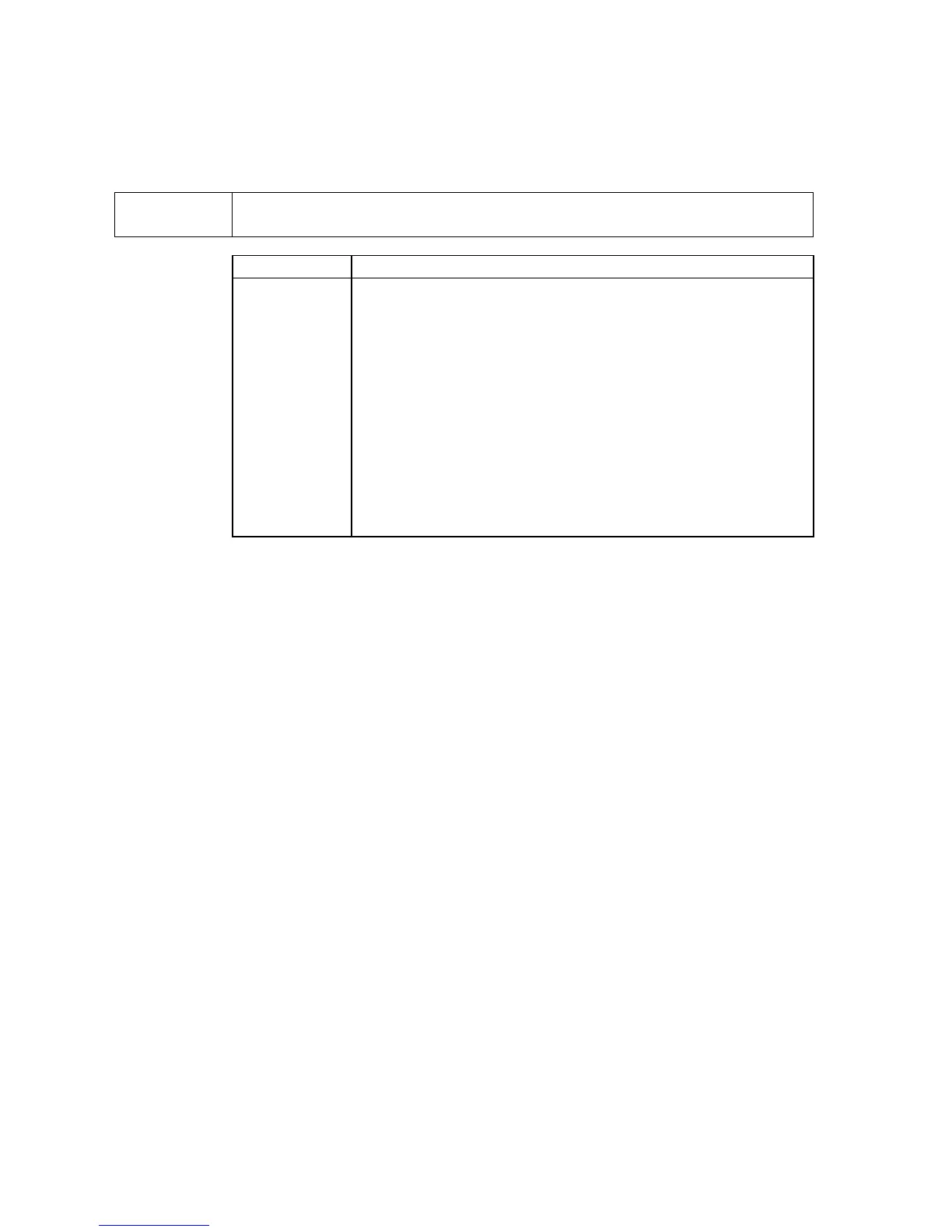TUNNEL MASTER JR MANUAL
Wash Configuration 49
Outputs
Menu Items
Function
Continuation of a list of menu items within the Outputs menu and a brief
explanation of their function.
Menu Item Function
Panic Two setting here if there is a Panic circuit is wired to the
system.
The first, use the “0” button to select the desired option.
Y = Turn On the relay if there is a Panic condition.
N = Turn Off the relay if there is a Panic condition.
X = Leave the relay in whatever status it was when a
Panic condition occurs.
For the second setting, Staggered Start time, enter “0” if
the output is to restart when the conveyor restarts, or enter
the number of seconds after the release of a Panic
condition the user wants the equipment to restart prior to
the conveyor restarting.
