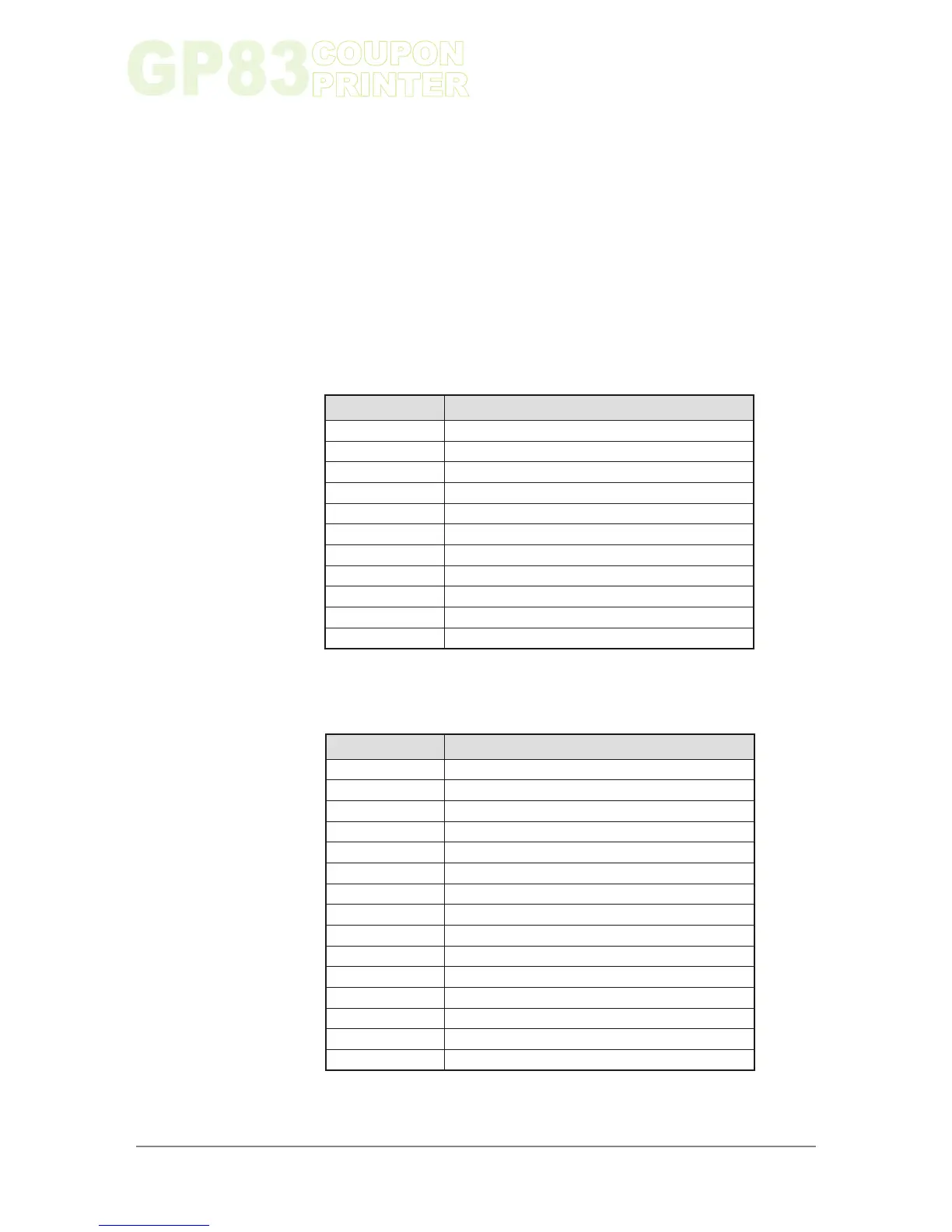COMMAND
DESCRIPTION
ESC % n
Select internal font
ESC R n Select international character set
ESC 2 n
Set line pre-spacing
ESC 3 n
Set line spacing
ESC SP n
Set character spacing
ESC b n
Set inverse video printing
ESC c n Set maximum number of columns
ESC C n
Set text justification
ESC ! n
Set print mode
ESC { n
Set/reset rotated characters
LF
Line feed
CR
Carriage return
ESC J n
Feed paper (n dot lines) forward
ESC j n Feed paper (n dot lines) backward
CAN
Cancel print data buffer (text mode)
COMMAND
DESCRIPTION
GS / n
Set printing speed / maximum peak current
GS s n1 n2
Set maximum print out speed
GS D n
Set print intensity
ESC @
Reset printer
ESC v
Send printer status
ESC I
Send printer identity
GS B n
Serial communication settings
GS p n
Set paper loading pause
GS P n1 n2
Set paper loading length
GS M n1 n2
Set paper loading speed
ESC n s
Near end of paper status
Chapter 3
17
www.ictgroup.com.tw
3-2-2. Operating Control Codes
Control Codes are non-printable characters or sequences of characters
that control the operation of the printer. Within the following description,
a control code causes the printer to interpret the following byte as part
of a command and not as a printable character.
Setup and Hardware Control
Text and General Commands
Table 9
Table 10