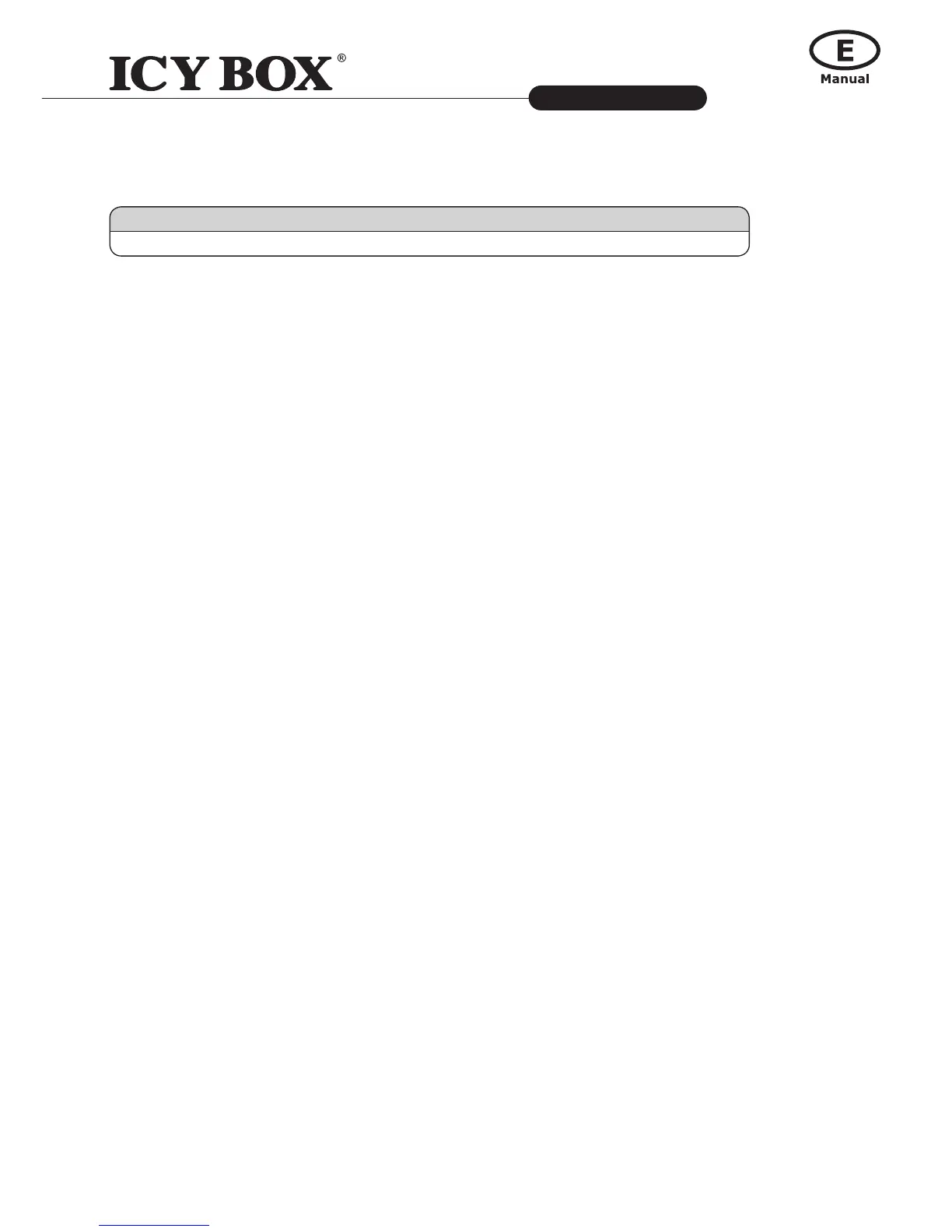1. Model – HDD – Host Interface – Colour
2. Package Content
Cloning Station, power adapter, USB 3.0 cable, manual
3. Key Features
• JBOD-function: the computer detects 2 independent drives
• HDD-cloning function without PC: Create an identical copy of your hard disk drive
• Create a bootable copy of system drives without software or professional knowledge
• Premium aluminium case
• Support both 2.5" and 3.5" SATA HDD, capacity unlimited
• USB 3.0 Ho st Interface up 5 Gbit/s
• LED Display for power and HDD access
• Support USB 3.0 Host: Windows XP/Vista/7
• Supports USB 2.0 Host: PC & Mac (Windows 98/ME/2000/XP/Vista/7, OS> 9.1)
• Plug & Play
4. Application
4.1 Driver Software
4.1.1 USB 2.0 Interface
By connecting to a USB 2.0 host interface the IB-120CL-U3 will normally be automatically detected.
Win 2000/XP/Vista/7 (and Mac OS>9.1) has integrated driver for USB 2.0 interface. By connecting the
device the OS will update the driver and connect the USB 2.0 device automatically. After the device in-
stallation is completed you can access the new device. For old operating systems (e.g. Win 98) you need
to install the USB 2.0 driver at rst, please refer to www.icybox.de.
4.1.2 USB 3.0 Interface
The use of the USB 3.0 interface requires an installed USB 3.0 controller on your system. Please install
the USB 3.0 driver software for the controller.
4.2 Starting up
You need power supply to get enough electricity to drive the HDD. With the USB 3.0 data cable you can
connect the IB-120CL-U3 to USB 2.0 or USB 3.0 interface.
Model HDD Host Interface Colour
IB-120CL-U3 1x 3.5" +1x 2.5" SATA USB 3.0 silver + white
