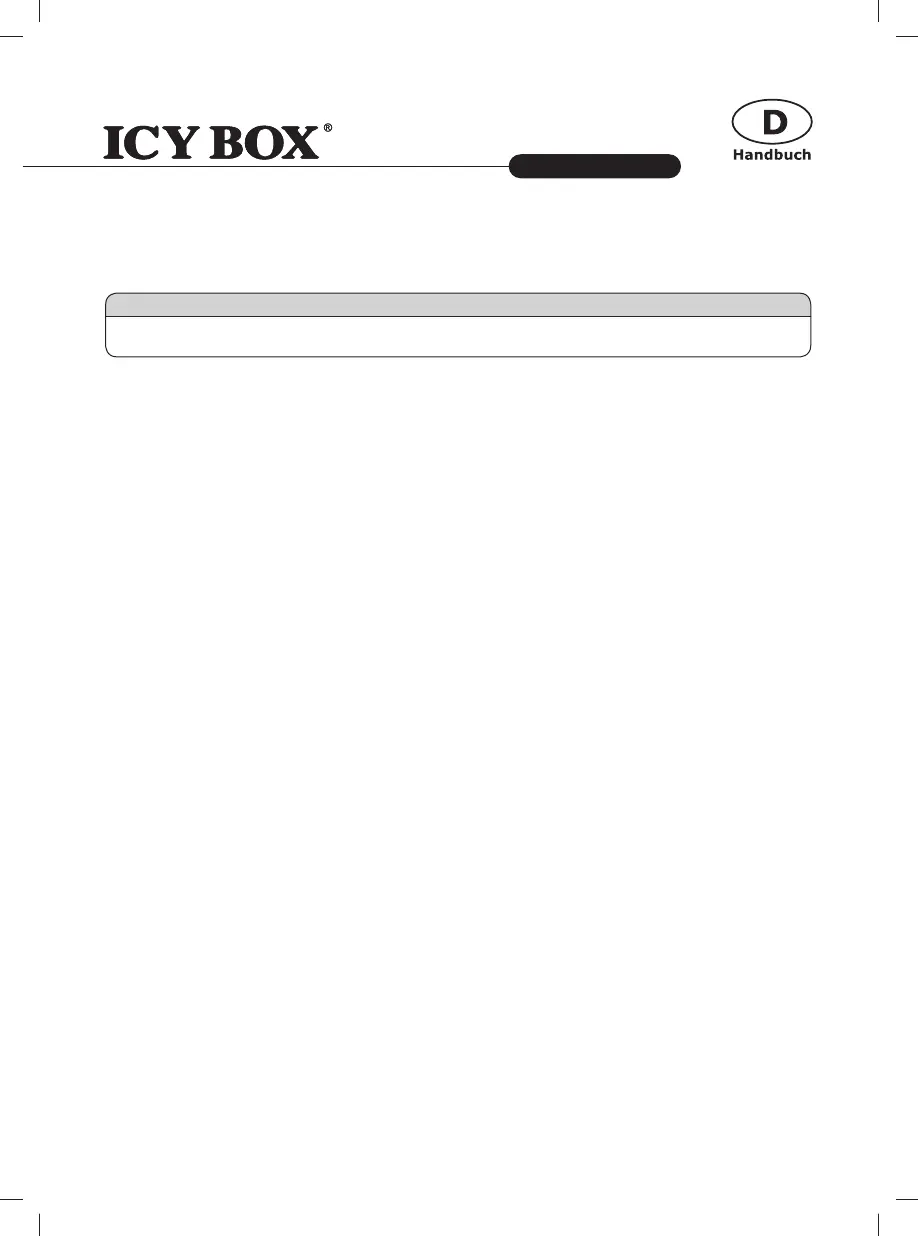Cloning-Station für 2x 2,5" und 3,5" Festplatten,
SATA III 6 Gbit/s & UASP Support
http://www.icybox.de
IB-123CL-U3
http://www.icybox.de
1. Modell - Festplatte (HDD) - Anschluss - Farbe
FarbeHost
HDD
Modell
IB-123CL-U3 SchwarzUSB 3.0& UASP
SATA 2,5" SATA 3,5"
+SATA III 6 Gbit/s
2. Verpackungsinhalt
Cloning-Station, Netzteil, USB 3.0 Kabel, Bedienungsanleitung
3. Merkmale
• Zweifach Dockingstation-Funktion: Betriebssystem erkennt 2 einzelne Laufwerke
• Festplatten-Klon-Funktion: Erstellt eine identische Kopie ihrer Festplatte ohne Computer
• Ohne Zusatzsoftware oder Profikenntnisse eine bootfähige Systemplatte kopieren
• Hochwertiges Gehäuse aus Aluminium
• Unterstützt 2,5" und 3,5" Festplatten, Kapazität ohne Limit
• Unterstützt SATA III 6 Gbit/s
• USB 3.0 Hostanschluss bis zu 5 Gbit/s & UASP
• LED Display für Betrieb und Festplattenaktivität
• LED Display für Festplattenklon-Vorgang
• Unterstützt Windows & Mac
• Plug & Play und Hot Swap
• Netzteil AC 100-240V~50/60Hz 1.0A zu DC 10.2V/3.5A
4. Anwendung
4.1 Inbetriebnahme
Um die Festplatte mit Energie zu versorgen ist das Netzteil anzuschließen. Mit dem beigefügten
USB 3.0 Kabel können Sie das Gerät sowohl an USB 2.0 als auch an USB 3.0 Schnittstellen anschließen.
4.2 Festplatteninstallation
Eine neue Festplatte muss zunächst vom Betriebssystem initialisiert, partitioniert und formatiert
werden, bevor sie im Arbeitsplatz dargestellt wird.
6
