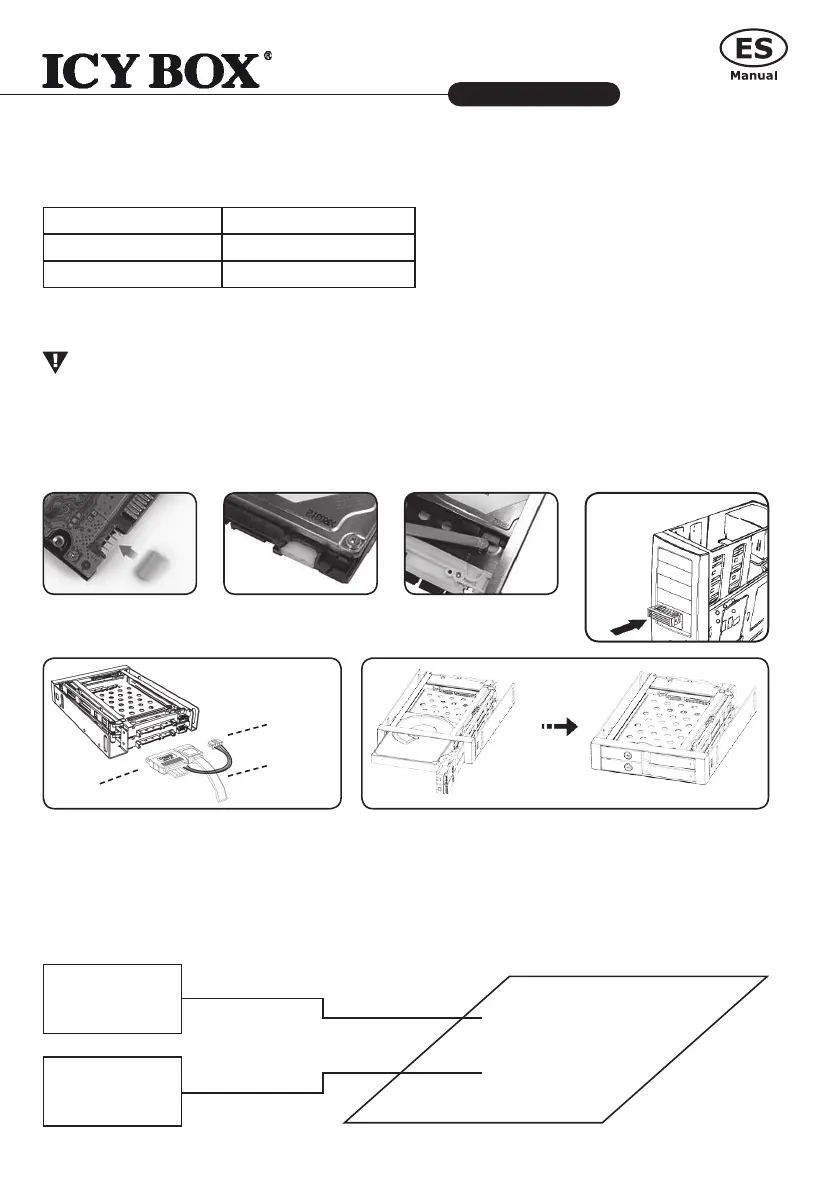http://www.icybox.de
1110
http://www.icybox.de
1110
IB-2227 Series
Carcasa HDD interna de 2 compartimientos de 2,5"
6. Función de los LED
Acción Indicación de LED
Encender LED brilla azul
Acceso al HDD LED parpadea púrpura
7. Instalación de HDD y conección al PC
Atención!
a. Use el cable LED del embalaje. De otra manera la LED no funciona!
b. Si es necesario use el protector para los Pins del HDD como mostrado en 7.1 para evitar daños
al conector.
7.1 7.2
7.3 7.4
LED: 4Pins
Data: 7Pins
Power: 15Pins
8. Función
Cada disco duro es transferido al Mainboard. Los 2 discos duros permanecen independientes y el
ordenador muestra 2 discos independientes.
HDD 1
HDD 2
Mainboard
Host 1
Host 2
