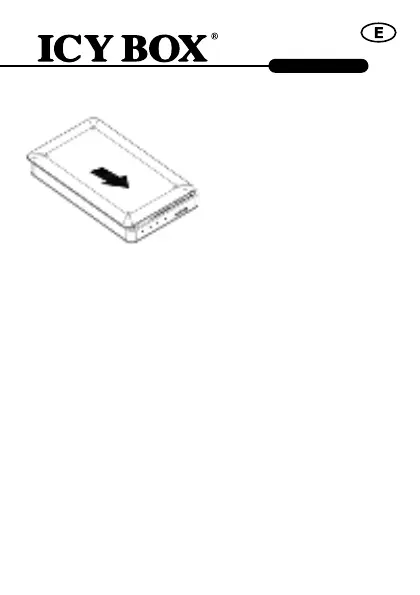www.icybox.de
IB-289U3
6
Step 3: Slide the bottom cover as shown in the picture to close the device.
The LED indicators
1. Blue LED continuously brightens when the device is powered on, and
blink when in the data access mode.
2. Green LED blink 1 time when presses the button, and continuously
brighten when the disk is unlock.
3. Orange LED continuous brightens when user mode for password
creating or password changing is active, and turns o when the new
password is completed to create or the old password keyed in is
correct.
4. Red LED blinks when the password or operation is incorrectly. It does
continuously brighten for lock mode, and turn o after unlock.
