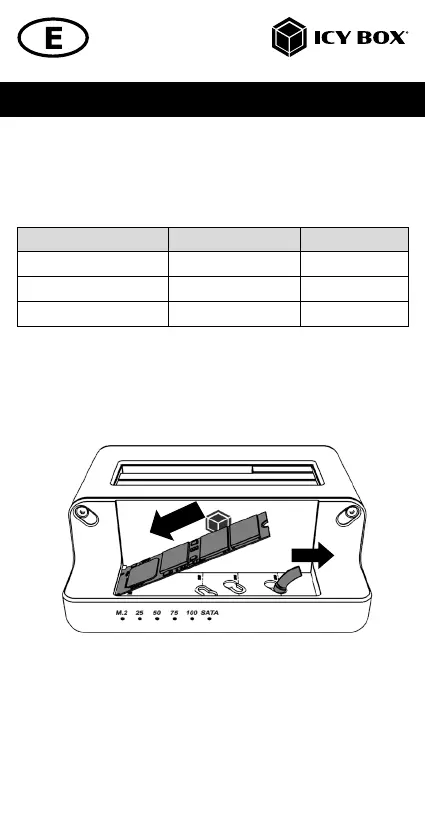Manual IB-2914MSCL-C31
Requirements
• One free USB 3.2 Gen 2 Type-C
®
or Type-A port
• One M.2 PCIe NVMe SSD 22x 42/60/80
• One 2.5"/3.5" SATA SSD/HDD
Installation
Install the drives
1. Insert the M.2 with an angle of approx. 30 degrees into the M.2 slot (2).
Flip the M.2 rubber fixation back while inserting.
Legacy USB standards Current USB standards Data tansfer rate
USB 3.0 = USB 3.1 (Gen 1) = USB 3.2 Gen 1
= 5 Gbit/s
USB 3.1 = USB 3.1 (Gen 2)
= USB 3.2 Gen 2 = 10 Gbit/s
USB 3.2 (Gen 2x2)
= USB 3.2 Gen 2x2
= 20 Gbit/s
