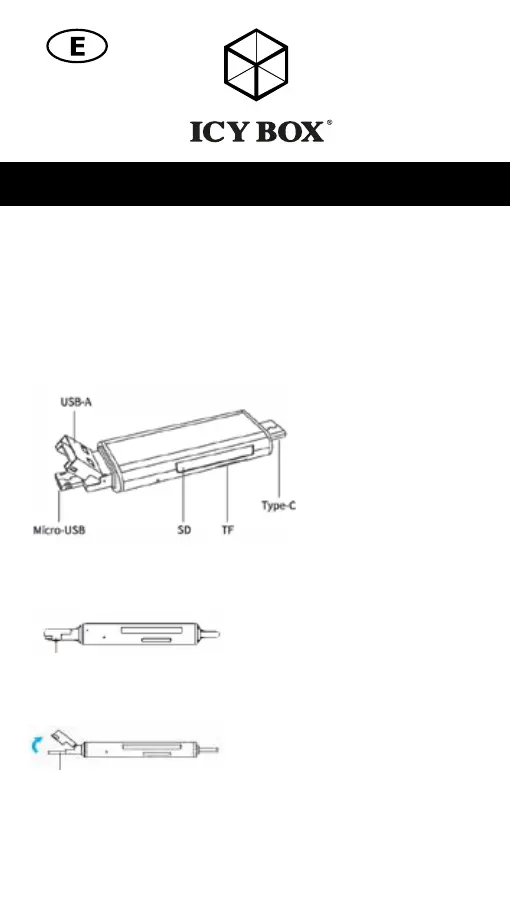Quick installation guide: IB-CR200-C
Key Features
• External Card Reader with USB Type-C and dual Type-A/micro-B plug
• Support OTG function with USB micro-B Android mobile devices
• Support microSD and standard SD cards, SD/SDHC/SDXC up to 128 GB
• Compliant with USB 2.0 up to 480 Mbit/s
• This unit does not support reading two cards at the same time!
Overview
How to make this unit turn from USB Type-A to micro-B?
1. USB Type-A interface usage
USB Type-A
2. When you want to use the Micro-USB Interface, please open up the upper part of the USB
Type-A interface.
USB Micro-B
