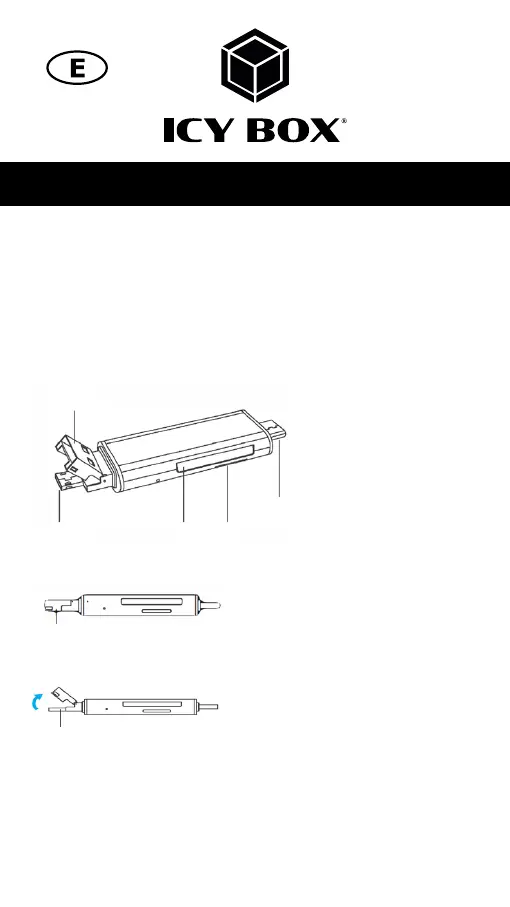Quick installation guide: IB-CR201-C3
Key Features
• External Card Reader with USB Type-C
™
and dual Type-A/Micro-B plug
• Support OTG function with USB micro-B Android mobile devices
• Support microSD and standard SD cards, SD/SDHC/SDXC up to 128 GB
• Compliant with USB 3.0 up to 5 Gbit/s
• This unit does not support reading two cards at the same time!
Overview
How to make this unit turn from USB Type-A to micro-B?
1. USB Type-A interface usage
USB Type-A
2. When you want to use the Micro-USB Interface, please open up the upper part of the USB
Type-A interface.
USB Micro-B
Usage
SD card
Insert the SD card into the SD card slot with the bevelled corner ahead. The golden pins of the
card must point downwards.
microSD card
Insert the microSD card into the microSD card slot with the bevelled corner ahead. The golden
pins of the card must point upwards.
USB-Type-A
USB Micro-B SD microSD
Type-C
™
