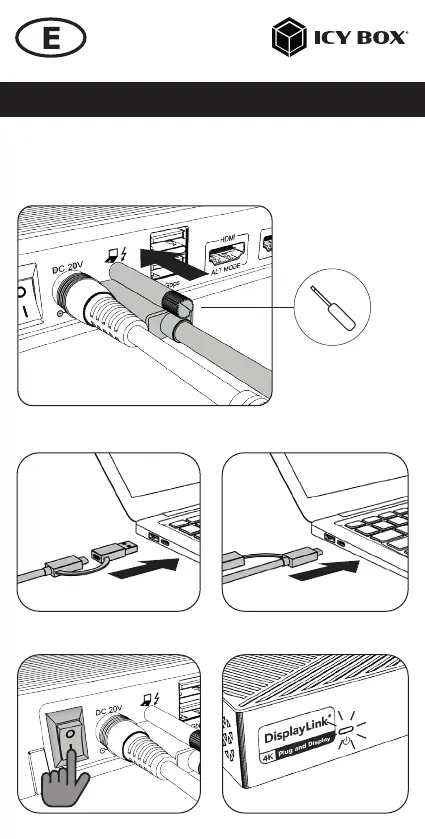Manual IB-DK2246AC
2. Connect the USB Type-C
®
plug of the supplied data cable to the host
Type-C
®
interface of the DockingStation and fasten it with the screw by hand
or with a screwdriver (not included).
3. Connect the other end of the data cable (either USB Type-C
®
or the included
Type-A adapter) to a supported computer (at least USB 3.2 Gen 1).
4. Now switch on the unit and the power LED lights up blue
