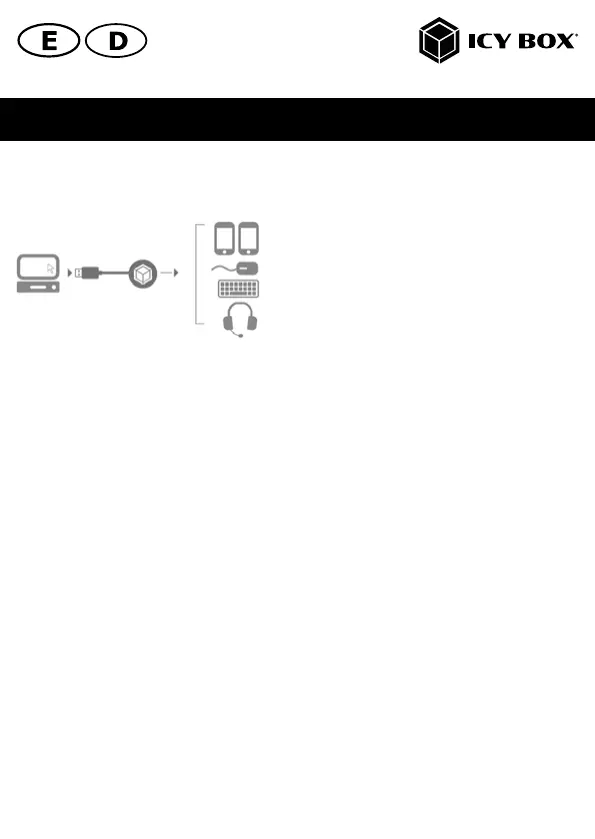Quick installation guide IB-HUB1403B
Application / Verwendung
1. Plug the USB cable into the USB 3.0 Type-A port and the audio cable into the appropriate port of
your PC.
1. Stecken Sie das USB Kabel in den USB 3.0 Type-A Anschluss und das Audio Kabel in den entspre-
chenden Audio Anschluss Ihres PCs.
2. After the IB-HUB1403B has been plugged in correctly the LED will turn on blue!
2. Wurde der IB-HUB1403B richtig eingesteckt, leuchtet die LED blau auf.
3. Connect your USB Type-C
®
, Type-A and audio devices to the appropriate ports.
3. Verbinden Sie Ihre USB Type-C
®
, Type-A und Audio Geräte mit den entsprechenden Anschlüssen.
