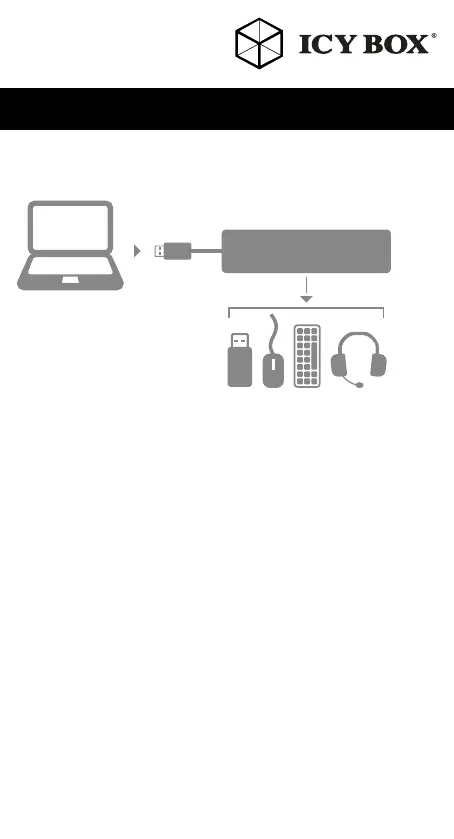Overview
4x
Data connection
First time to use this product connect the USB cable with the hub (Type-B
interface) and the host PC (Type-A USB 3.0 interface). PC will inform that
new device has been found and install the driver automatically.
Note: Speed of data transfer is mainly depend on the USB devices connected.
Datenverbindung
Für die erste Verwendung des Produktes verbinden Sie den USB Type-B Ste-
cker des Datenkabels mit dem Hub und das andere Ende (Type-A) mit einer
USB 3.0 Schnittstelle Ihres Computers. Der Computer bestätigt den Anschluss
des Gerätes und installiert gegebenenfalls benötigte Treiber automatisch.
Hinweis: Die tatsächlichen Datentransferraten hängen maßgeblich von den
angeschlossenen USB Speichermedien ab.
Quick installation guide IB-HUB1408-U3
IB-HUB1408-U3