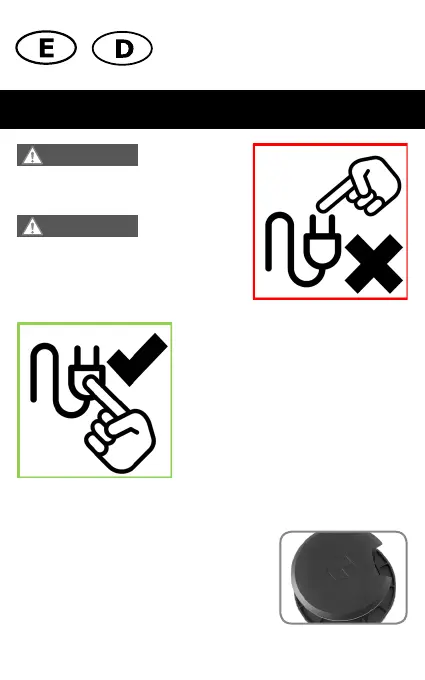Do not touch the contacts when plugging in or
out the power plug.
Bei ein- und ausstecken des Netzsteckers,
keinesfalls an die Kontakte greifen.
When plugging in and unplugging the power
plug, please grip the isolated plug area.
Beim ein- und ausstecken des Netzsteckers,
bitte am isolierten Bereich greifen.
If not in use, cover the power socket with the
delivered cover cap!
Wenn Sie die Steckdose nicht benutzen, decken Sie
diese mittels der mitgelieferten Schutzkappe ab!
Safety Information / Sicherheitshinweise
WARNING
WARNUNG