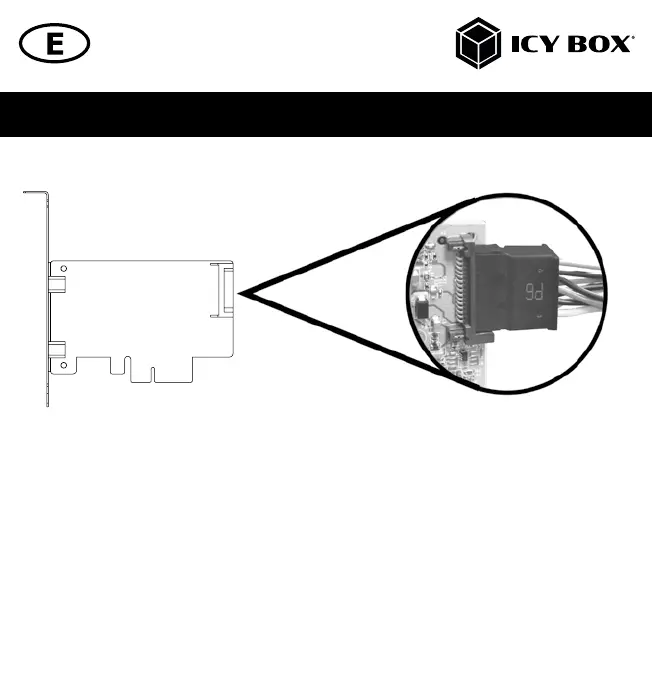Manual IB-PCI1902-C31Manual IB-PCI1902-C31
• Carefully plug a SATA power cable (from PC’s power supply) to the add-on card’s SATA power port.
Pay attention to the correct alignment of the SATA plug.
• Place the cover back to the computer.
• Plug the power cable into a power outlet and start your computer.
• Connect a supported USB3.1 (Gen 2) external device to one of the USB Type-C
®
ports of the IB-PCI1902-
C31 using a USB Type-C
®
cable.
Note!
The full USB3.1 (Gen 2) transfer rate can only be achieved with a compatible USB3.1 (Gen 2) external device.
Furthermore, the USB3.1 (Gen 2) drivers must be installed by the operating system. If this is not the case, install the
appropriate drivers for your operating system (Windows
®
, Linux
®
).
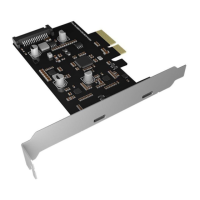