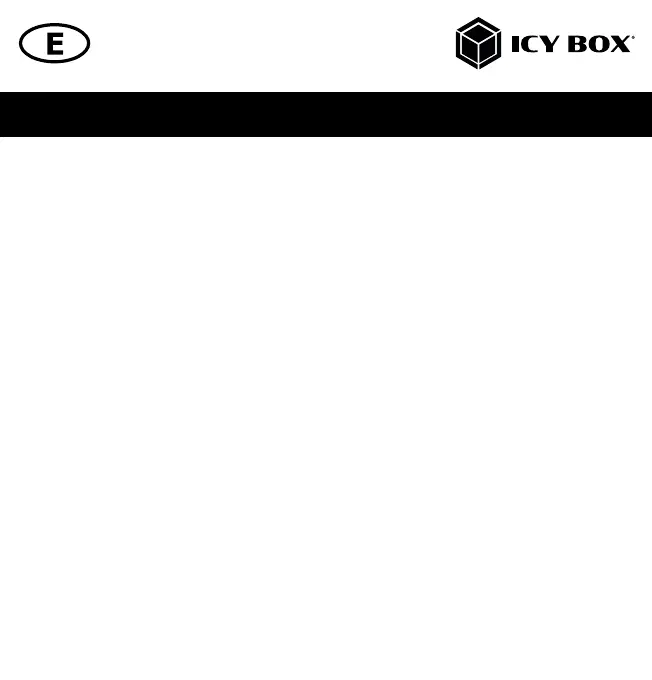Manual IB-PCI1902-C31Manual IB-PCI1902-C31
Key features
• Expands your desktop PC with two additional USB Type-C
®
3.1 (Gen 2) ports
• Supports USB data transfer rates of up to 10 Gbit/s
• PCI-Express base specification revision 3.0 (x4), fits in PCIe x4, x8, x16 slot
• Asmedia ASM1543 and ASM3142 USB3.1 (Gen 2) controllers
• Transmission rates of up to 10 Gbit/s with simultaneous data transfer on both ports
• Supports the following operating systems: Windows
®
, Linux
®
System Requirements:
• One available x4, x8 or x16 PCI-Express slot. (PCI-Express Gen. 3.0 x4 lanes at least)
• Internal power supply with one free SATA 15 pin power plug
• Operating system: Windows
®
or Linux
®
• Asmedia drivers for ASM3142 chipset must be installed
• The full USB3.1 (Gen 2) transfer rate can only be achieved with an attached USB3.1 (Gen 2) device
• The IB-PCI1902-C31 is backwards compatible with USB3.0 and 2.0
Note:
The IB-PCI1902-C31 adopts the PCIe Gen 3.0 x4 (32 Gbit/s) interface connector design. In order to get 2x
USB3.1 (Gen 2) performance, please use a PCIe slot based on PCI Express Generation 3.0 x4 lanes for card
installation.
However, some PC systems do not support PCIe Gen 3.0 specification, so that IB-PCI1902-C31 cannot support
full-power performances (10 Gbit/s). Please double-check with your PC system for system detail information or
accept the lower data transfer rates.
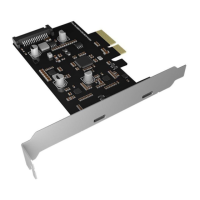