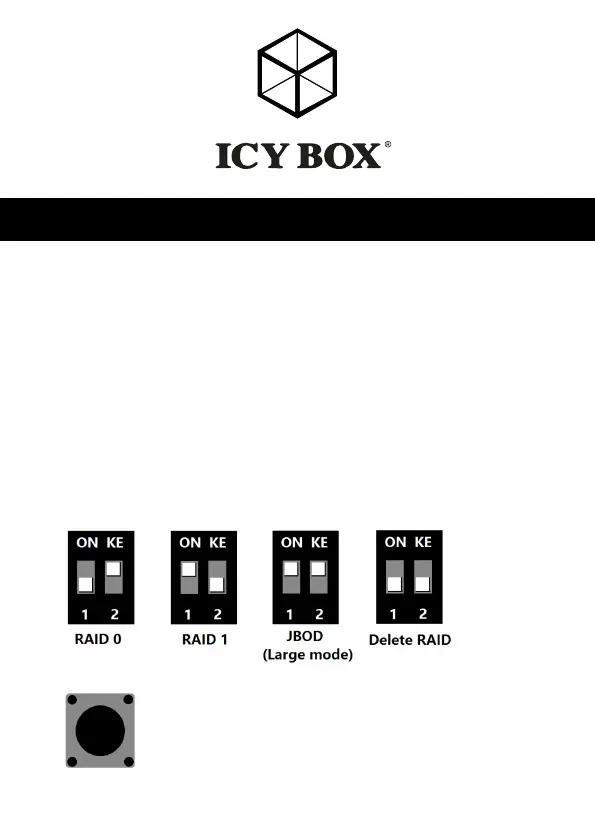Quick installation guide IB-PCI210
3. RAID setting
ATTENTION: Setting or changing the RAID mode requires the device
to re-format the drives. This will erase all data on the SSDs drives that
are being formatted. Make sure to backup all existing data first!
3.1 Select the mode you wish to install.
3.2 Press the Mode button for 5 seconds to confirm your selection.
2x M.2 SSD to PCIe 2.0 x1 card with RAID
Mode button
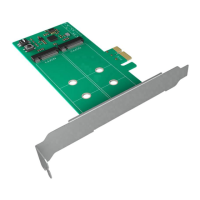