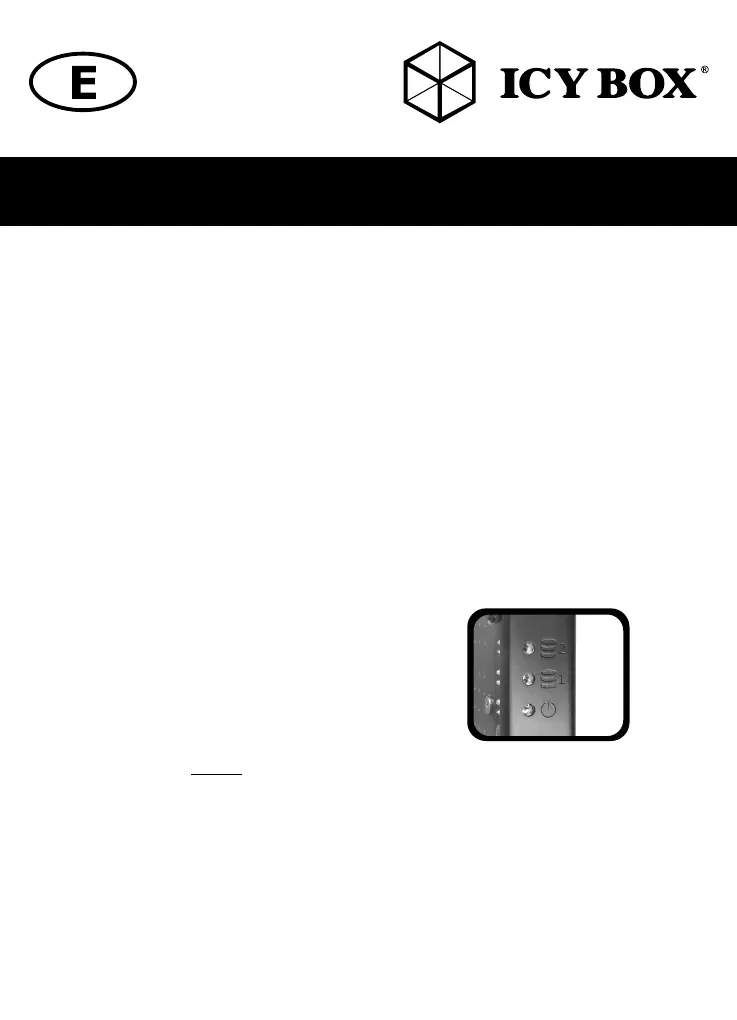Manual IB-PCI215M2-HSL
6. Carefully insert your M.2 SSD card with the connection side at an angle of approx. 30°
into the M.2 socket. Make sure that groove (M.2 SSD) and tongue (socket) are opposite
each other. Then press the card down and secure it to the rear end of the M.2 SSD with
the second silver screw.
7. Depending on the housing you use, fasten the profile bracket with the remaining large
black screws.
Hint:
• Before inserting the assembled PCIe card into your system, make sure that the system is
shut down and disconnected from the power supply.
8. Install the equipped IB-PCI215M2-HSL on your PCIe connector on the mainboard and
the profile bracket on your housing. If a SATA M.2 SSD is installed, connect the IB-
PCI215M2-HSL to your mainboard using a SATA cable.
9. If the IB-PCI215M2-HSL is connected to the system,
the Power LED lights up. If one or both M.2 SSDs
are accessed, the access LEDs for SATA (2)
or PCIe (1) SSDs light up.
• The external SSD cannot be connected or disconnected while the computer is running.
• A new SSD must first be initialized, partitioned and formatted by the operating system to
be displayed by the system.
• If the SSD is not immediately recognized by the system, please check:
• whether the SSD is initialized, partitioned and formatted.
• PCIe M.2 SSDs become very warm when used. If you want to remove the SSD or PCIe
card, wait approx. 5-10 minutes after shutting down the system until the card has cooled
down to some extent.
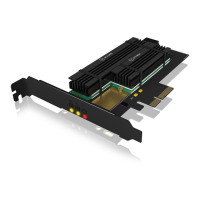