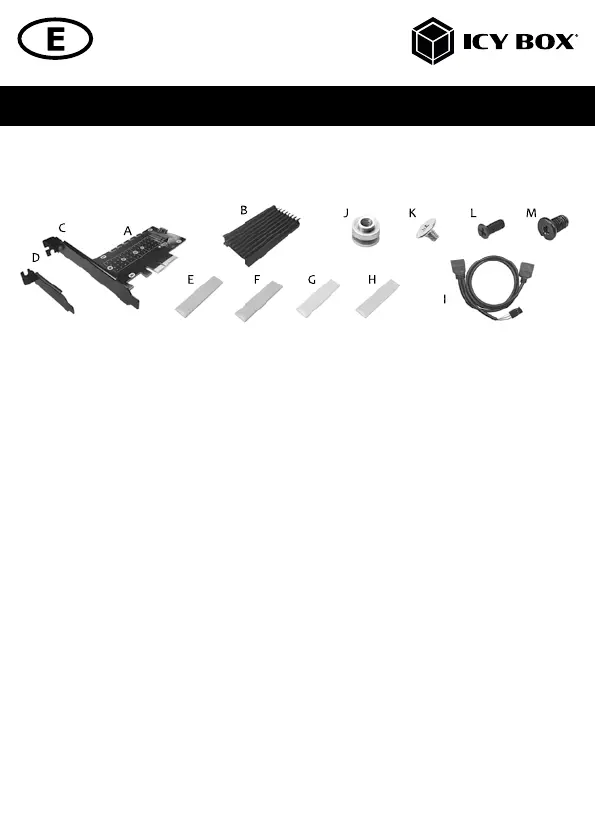1. Packing content
A 1x IB-PCI224M2-ARGB
B 1x Heat sink
C 1x High-Profile bracket
D 1x Low-Profile bracket
E,F,G,H 4x Thermal pad (70 mm)
I 1x 3-Pin ARGB cable
J,K,L,M 1x Screws Set
1x Manual
2. Key features
• Converts 1x M.2 NVMe SSD to PCIe 4.0 x4
• Large passive heat sink for ideal heat dissipation
• Stylish ARGB LED illumination via 3-pin connector
• Supports M.2 size 22x 30/42/60/80
• Data transfer rate up to 64 Gbit/s (PCIe 4.0 x4)
• Use of double-sided SSDs possible
• Optionally low or high-profile slot bracket
3. Installation
Before starting the installation, make sure that your body is electrically discharged. Earth your body e.g. by briefly
touching a heating pipe. Discharging on contact with the board can cause irreparable damage.
Thick pad: single sided SSD
Thin pad: double sided SSD
If the pad is too long, you can always shorten it to the required length with scissors before removing the protective film.
Avoid dust and dirt between the board and the heat conducting pad and apply the heat conducting pad immediately
after removing the protective film.
Before inserting the assembled PCIe card into your system, make sure that the system is shut down and disconnected from
the power supply.
Manual IB-PCI224M2-ARGB