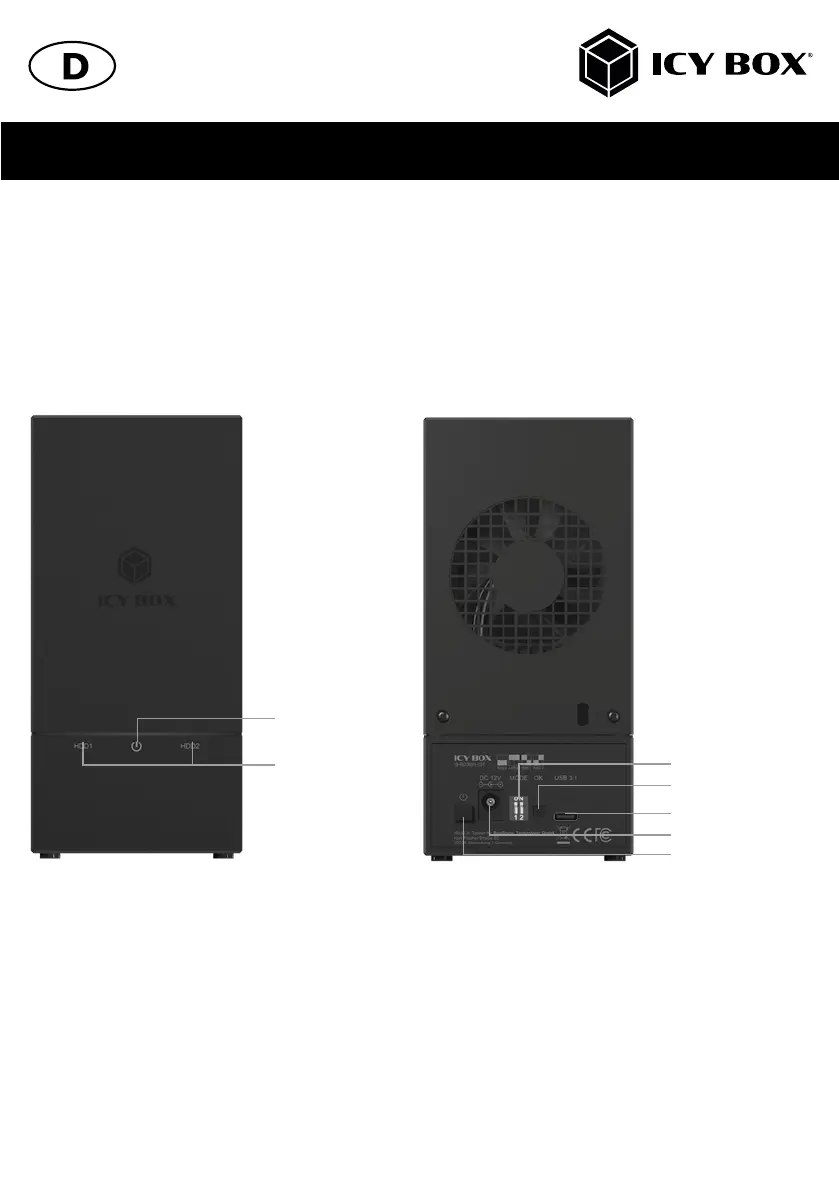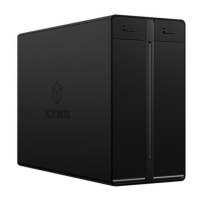Handbuch IB-RD3621-C31
2 PRODUKTÜBERSICHT
2.1 Verpackungsinhalt
1x IB-RD3621-C31, 1x Steckernetzteil, 1x USB Type-C
™
zu Type-C
™
Kabel, 2x 2,5’’ zu 3.5’’ SSD/HDD Halterung,
1x Schraubenset, 1x Handbuch
2.2 Frontansicht
1. LED für Betrieb
2. LED for HDD1/HDD2
Blau Festplatte betriebsbereit
Lila Festplattenzugriff
Rot Festplattenfehler
Rot blinkend RAID Wiederherstellung
2.3 Rückansicht
1. RAID-DIP Schalter
2. RAID Bestätigungstaste
3. USB 3.1 (Gen 2) USB Type-C
™
Hostanschluss
4. Stromanschluss
5. Netzschalter
1.
2.
5.
4.
3.
2.
1.
