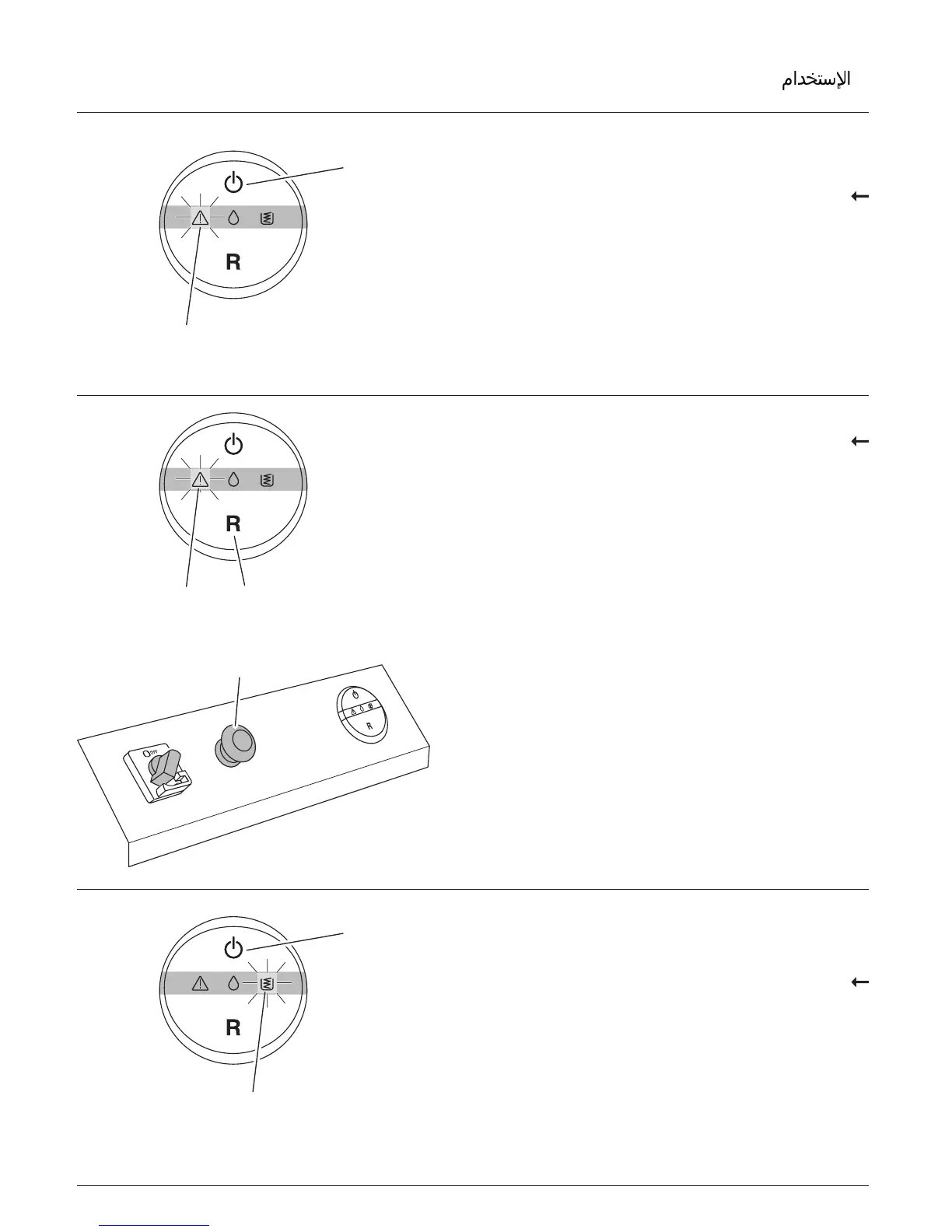Red warning triangle (E) ashes,
alternating with the Reverse button
(D, red)
Emergency Stop (B) is pressed
Red warning triangle (E) ashes,
alternating with the Start/Stop button
(C, green)
Door is open
Icon (G) "shred bag full" ashes yellow,
alternating with the Start/Stop button
(C, green)
Replace the shred bag.
E
C
DE
B
«G
C