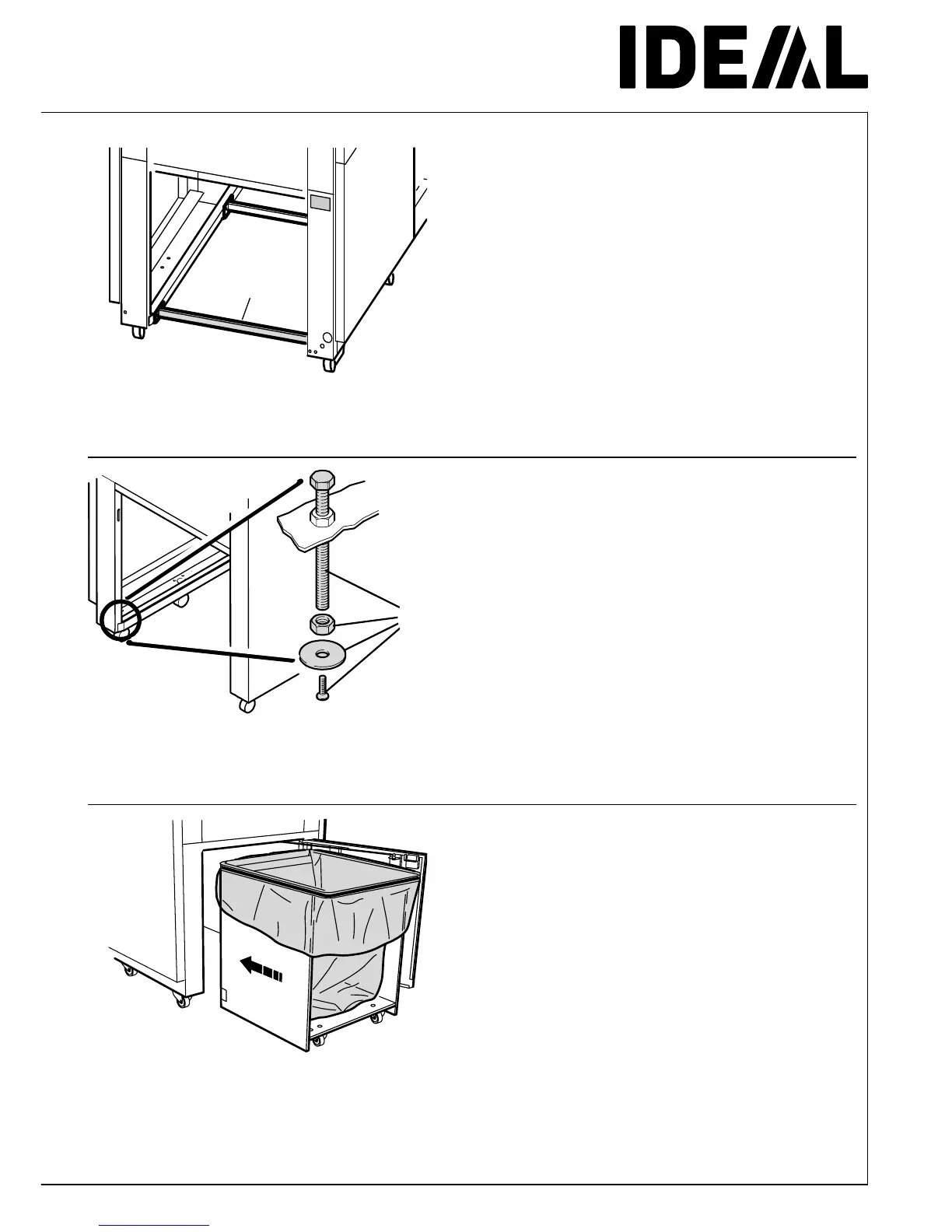- 13 -
A
3
A
•
Open the door.
•
Remove the transport safety device (A) and
keep for later use.
•
Mount the supporting screws (A).
•
Screw down the supporting screws until the
rear castors are balanced.
Waste cart
•
Put the plastic bag into the waste cart as
described under "replace bag".
(See page 22)
•
Push the cart into the machine, with the
open side facing you, until it touches the
buffer.
•
Close the door.
Aufstellung
•
Installation
•
