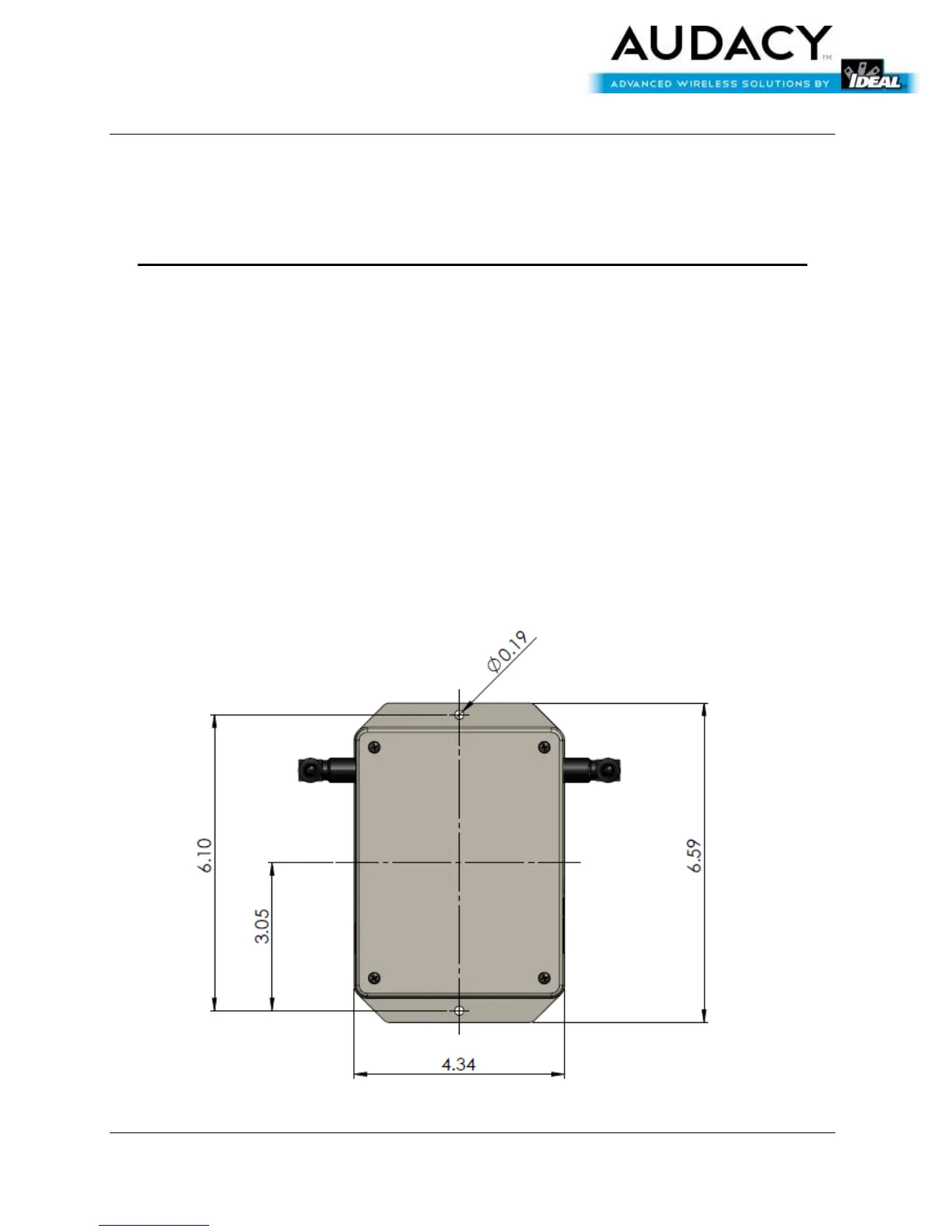Product Manual
GW1100 – Wireless Gateway
ND 7944-2 02/2014 Users Manual – GW1100 Wireless Gateway Page 2
www.idealindustries.com
IDEAL Model GW1100 Wireless Gateway Installation Instructions
PHYSICAL MOUNTING
1. The GW1100 Wireless Gateway can be mounted on a wall or surface using the screws
provided. Refer to Figure 1 for mounting hole dimensions. It is important to keep the
external antennas oriented vertically, regardless of the orientation of the gateway
enclosure. See Figures 2 and 3 for orientation examples. Alternately, the GW1100
Wireless Gateway can be set atop a desk or countertop anywhere.
2. The GW1100 requires a 24VDC input. This can be achieved via a PSU1500 power
supply (sold separately) or by wiring 24VDC directly into the power connector on the
unit. See Figure 4 for details.
3. To connect the GW1100 to your office network, insert an Ethernet cable into the
Ethernet port on the side of the unit. See Figure 5 for details.
*Dimensions in inches
Figure 1: Horizontal Mount, Top View
